Approval Workflow Overview
After updating the artifacts (decision tables or business rules), submit them for approval. All business user actions, such as committing or deleting artifacts are committed to the RMS project only after a approver approves those updates.
The approval permissions are set at the project level using the ACL file for the project. Allow the approval action type for the user role in the ACL file to the grant approval permission. See TIBCO BusinessEvents Administration for details on setting permission for a user role at the project level.
Use of RMS—and therefore the approval process—is required when TIBCO BusinessEvents WebStudio is used.
See Committing Artifacts for Approval for business user procedures.
See Working with the Worklist Items for approver procedures.
Who Can Approve or Reject Commit Requests
In TIBCO BusinessEvents WebStudio users with Administrator role permissions can approve or reject commit requests, or delegate approval. They can also delegate the task of approving or rejecting commit requests to any specified user role and not to a specific user. In this case, the approval or rejection requests will be sent to all the users in that role. See Delegating a Workitem from Worklist.
Approval Status Values
- COMMITTED
- When a user commits one or more resources for approval, the status of the request is set to Committed. The approver then sets the status as appropriate.
- APPROVE
- The request was approved. If the submission request was to add or change an artifact, that artifact is copied to the RMS project. If the submission request was to delete an approved artifact, that artifact is deleted from the RMS project.
- REJECT
- The change was rejected. If the submission request was to add or change an artifact, that artifact is not copied to the RMS project. If the submission request was to delete an approved artifact, that artifact is not deleted. It is up to the business user to make changes in their local project accordingly.
- BUILDANDDEPLOY
- The artifact is built and hot deployed. The artifact after approval is built and hot deployed at the location specified by a property in the RMS.cdd file. See the following sections on how to build the artifact and hot deploy it: