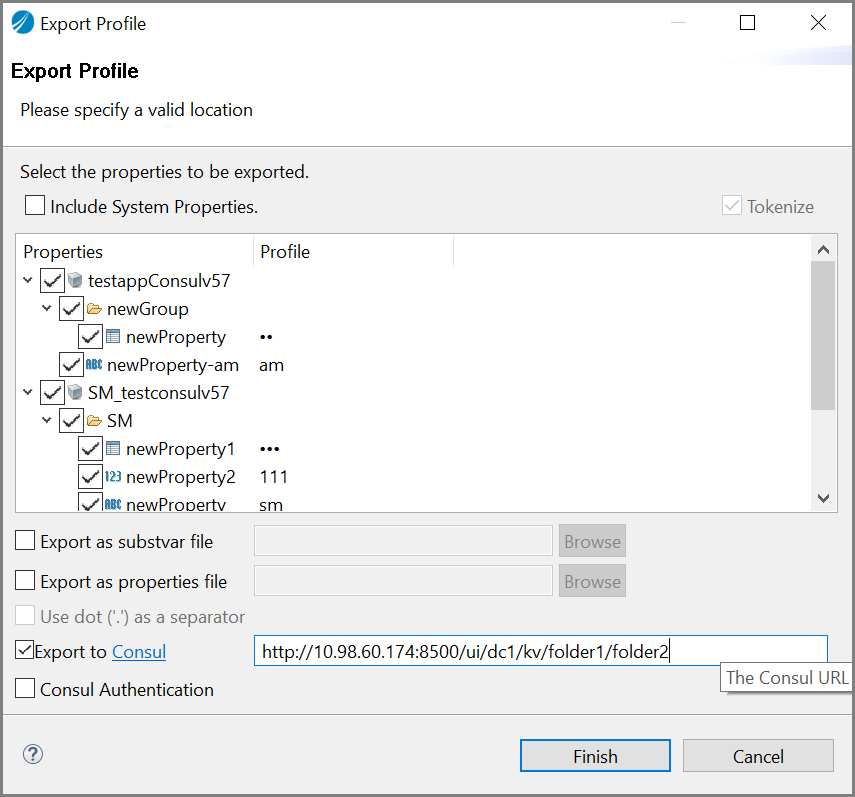Exporting Properties to Consul Server
This section describes exporting default and tokenized properties to Consul Server
Procedure
- Double click the application properties.
-
In the Properties view, select the profile, and click the
Export Profile button.
The Export Profile wizard opens.
- In the Export Profile wizard, select the properties to be exported.
- To export to consul sever, see select the Export to Consul check box and click Finish.
-
To enable authentication for the Consul Server, select the
Consul Authentication check and click
Finish.
This check box is available only when the Export to Consul check box is selected. When the Consul Authentication check box is selected, it is mandatory to provide a authentication token.Note:
- In the properties view, the values of the properties in the profile can be anything, when the profile is exported as a properties file it changes to #<PropertyName>#
- The authentication token that has write authorization only can be exported to Consul Server. For more information, see the Using Consul as a Configuration Management Service from TIBCO Business Studio for BusinessWorks.
The following table lists the values of five different types of properties if the default values are not provided for all the properties and exported to consul serverData Type Property Name Values Before Export Values After export Values After Export in Consul Server Default Default String newProperty5 #newProperty5# newProperty5 Password newProperty4 #newProperty4# <encrypted value of the password> Integer newProperty3 0 #newProperty3# 0 Long newProperty2 0 #newProperty2# 0 Boolean newProperty1 false #newProperty1# false The following table lists the values of five different types of properties if the default values are provided for all the properties and exported to consul serverData Type Property Name Values Before Export Values After export Values After Export in Consul Server Default Default String newProperty5 TIBCO #newProperty5# TIBCO Password newProperty4 *** #newProperty4# <encrypted value of the password> Integer newProperty3 1 #newProperty3# 1 Long newProperty2 12345 #newProperty2# 12345 Boolean newProperty1 true #newProperty1# true The following table lists the values of five different types of properties if the default tokenized values are provided for all the properties and exported to consul serverData Type Property Name Values Before Export Values After export Values After Export in Consul Server Default Default String newProperty5 #//test//newProperty5# #newProperty5# newProperty5 Password newProperty4 #//test//newProperty4# #newProperty4# a String:
PASSWORD
Integer newProperty3 #//test//newProperty3# #newProperty3# 0 Long newProperty2 #//test//newProperty2# #newProperty2# 0 Boolean newProperty1 #//test//newProperty1# #newProperty1# false
Copyright © 2021. Cloud Software Group, Inc. All Rights Reserved.