XMLSplitter Activity
The XMLSplitter activity splits a large XML file into multiple fragments depending on the specified fragment criteria and outputs it to the configured location without allowing any processing of fragments in the ActiveMatrix BusinesssWorks process.
For more information on how the XMLSplitter activity splits the large XML, refer to XML Split Elements.
General Tab
Input Tab
| Input Item | Datatype | Description |
|---|---|---|
| fileName | String | Complete path of the XML file to split.
It is available only when File is selected as the Input XML Source on the General tab. |
| inputStream | ObjectReference | Object reference of the Input Stream or Output Stream mapped from the output of FileToStream or GetFragment activity.
It is available only when Input Stream is selected as the Input XML Source on the General tab. |
| outputStream | ObjectReference | The Output stream ObjectReference mapped from the GetFragment activity.
It is available only when Output Stream is selected as the Input XML source on the General tab. |
| elementName | String | Name of the split element to be used for splitting the input XML document into smaller files.
If you want to consider parent elements during fragmenting, specify the split element name as an expression. For example: For more information on how the XMLSplitter activity splits the large XML, refer to XML Split Elements. |
| fragmentSize | Integer | Maximum size of the fragment (in bytes) to be used for fragmenting |
| fragmentPrependName | String |
Prefix to be added to the file name when creating the fragment name. If fragmentPrependName is not set, the default fragment name used is "XMLFragment-". If fragmentPrependName is set, the fragment name is created as fragmentPrependName+numberoffragment+". xml". For example, splitterOutput-1.xml, splitterOuput-2.xml, splitterOuput-3.xml, and so on. |
| noOfRecords | Integer | Maximum number of records to be used for fragmenting |
| fragmentStoreLocation | String | Location where the split files are to be stored |
Fault Tab
| Exception | Thrown When... |
|---|---|
| XMLSplitterException | This is a Generic Splitter Activity Exception. This Exception provides errors related to fragment processing. |
| FileNotFoundException | Cannot find the file provided in the fileName parameter. |
| FragmentCriteriaException | This exception provides errors related to fragment criteria.
The excessSplitElement in FragmentCriteriaException holds the excess split element in binary form. You can handle these errors to process the excess split elements separately. |