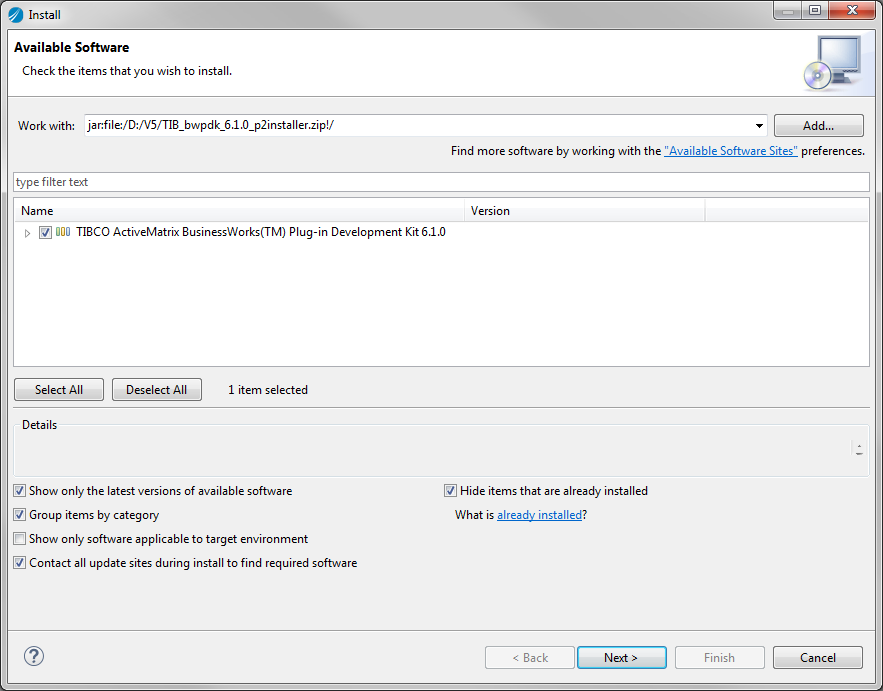Installing Plug-in Development Kit
TIBCO ActiveMatrix BusinessWorks Plug-in Development Kit is packaged as a TIBCO Eclipse Plug-in, which is an installation package for the Eclipse provisioning platform.
You can use Eclipse Update Manager to install TIBCO ActiveMatrix BusinessWorks Plug-in Development Kit.
Procedure
Copyright © Cloud Software Group, Inc. All Rights Reserved.
 Microsoft Windows: click
Microsoft Windows: click
 Linux: run the TIBCO Business Studio executable located in the
Linux: run the TIBCO Business Studio executable located in the
 Mac OS: run the TIBCO Business Studio executable located in the
Mac OS: run the TIBCO Business Studio executable located in the