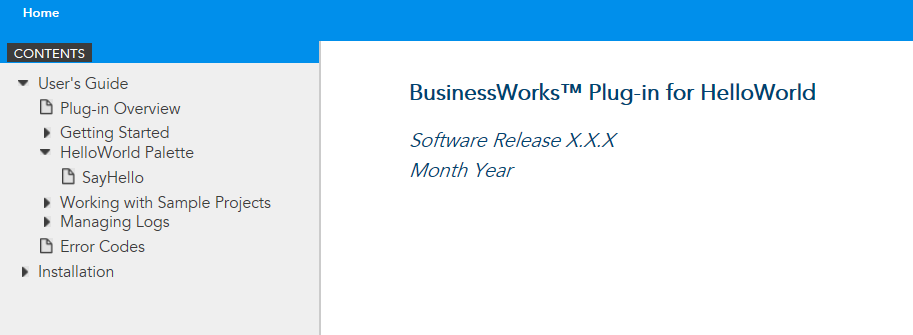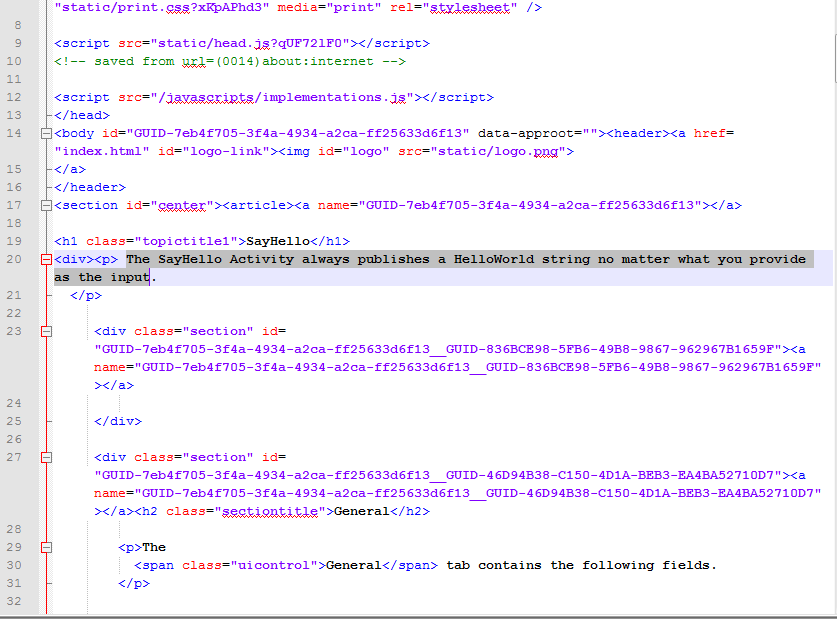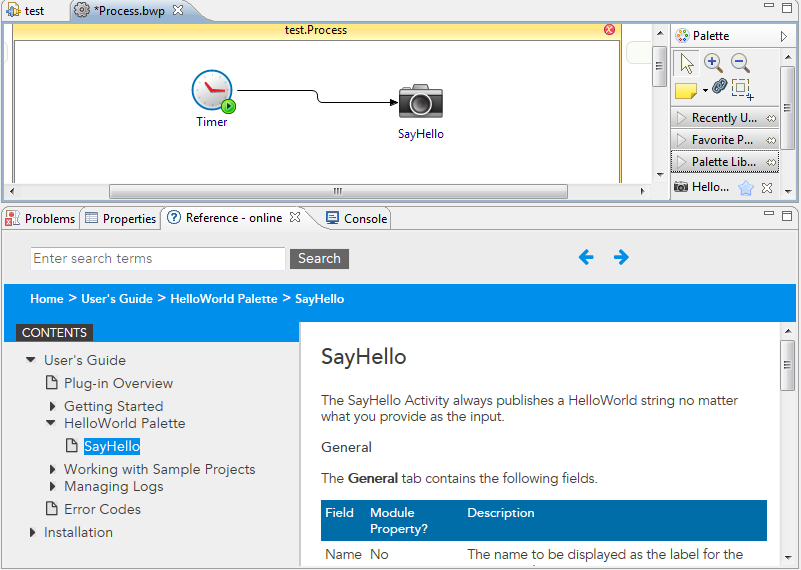Creating Documentation
BusinessWorks Plug-in Development Kit generates a documentation template based on the activities that you have created. You can update the documentation template to guide your plug-in users, and configure the documentation for online help.
A doc folder is generated under the project folder after generating the plug-in activities. Open the index.html, the created documentation template is displayed.
The documentation template contains a user's guide and an installation guide. In the user's guide, BusinessWorks Plug-in Development Kit automatically creates reference topics for the created palette and activities.
You can update the documentation template based on your requirements. For example, add a description for the SayHello activity.
After updating the documentation, you can enable the online help function for the created palette, as described in How to Add Online Help for a Palette.
After configuring the online help settings, in the process editor, right-click the activity and click . The help content for the activity is displayed in the Reference view.