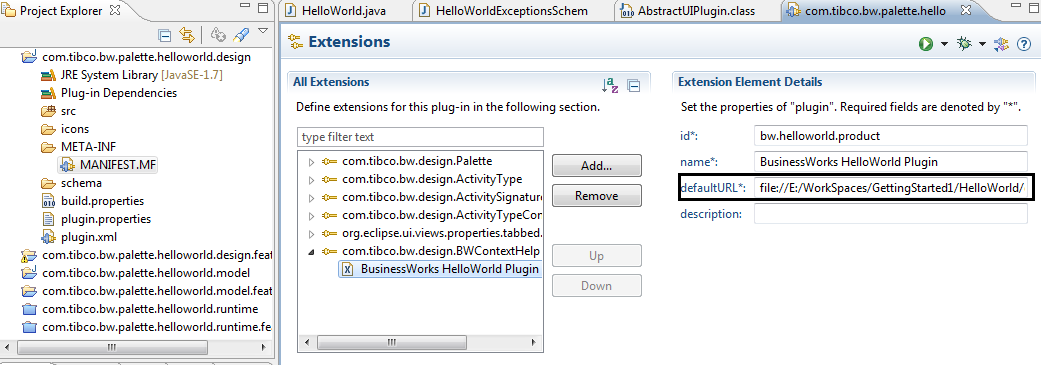How to Add Online Help for a Palette
You can enable the online help function for a created palette.
BusinessWorks Plug-in Development Kit generates a documentation template in the doc folder that is located in the palette project folder. You can tailor the user's guide to add information specific to your plug-in. The user's guide later can be made available online for a palette by using one of the BusinessWorks extensions.
See Creating Documentation for more details about how to update the document template.
Procedure
Copyright © Cloud Software Group, Inc. All rights reserved.