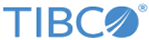Adding an Activity
You can add one or more activities to the palette by selecting the Edit Existing BW6 Palette option.
In the Define Activities, Process Starters and Signal-In dialog, enter a name of the activity that you want to add, select the activity type, and provide an activity icon. Click Go to configure the activity.
See Adding and Configuring Activities for more details.
Copyright © Cloud Software Group, Inc. All rights reserved.