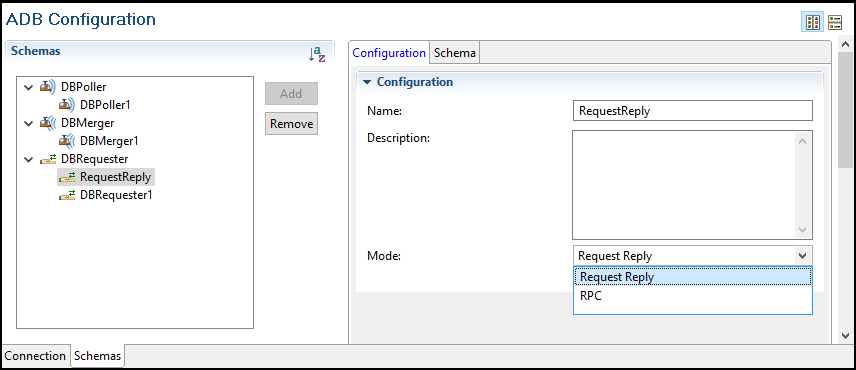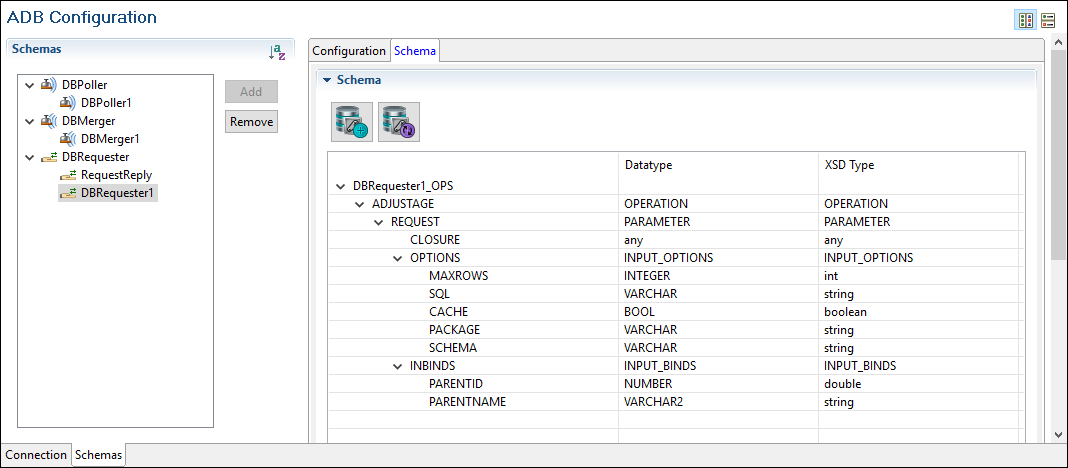DBRequester Schema
When you create a new DBRequester schema, a corresponding section is created on the Schemas page.
The Configuration tab contains the following fields for the Data Requester activity:
| Field | Description |
|---|---|
| Name | Name of the database that you want to put your table in. |
| Description | Description of the table. |
| Mode | The mode of operation - Request-Reply or Remote Procedure Call. |
| Use Custom Operations | Enable creating custom schema for your operations.
Displayed only when the mode is RPC. |
The Schema tab is displayed for both - the Request Reply and RPC modes. However, the Add Operation button is enabled only when the mode is RPC and a custom operation is selected. The Refresh button is enabled only when the mode is RPC, a custom operation is selected, and the operation is added by using the Add Operation button. The Schema tab contains the following UI options:
Copyright © 2022. TIBCO Software Inc. All Rights Reserved.