BC Connection Shared Resource
BC Connection Shared Resource is a shared resource that describes the characteristics of the connection to BusinessConnect server. This shared resource is used when a business process needs to connect to BusinessConnect server.
The configuration of the BC Connection shared resource includes connecting to BusinessConnect Configuration Store, from where the relevant information about the business protocol to be used for the transactions, such as the enabled operations, schema of the relevant business documents and so on, are extracted and loaded to BusinessWorks design time. The communication transport between BusinessConnect and BusinessWorks processes, either TIBCO Rendezvous or EMS, is also set automatically on BusinessWorks side, according to the configuration on BusinessConnect side.
To configure the BC Connection resource: