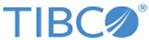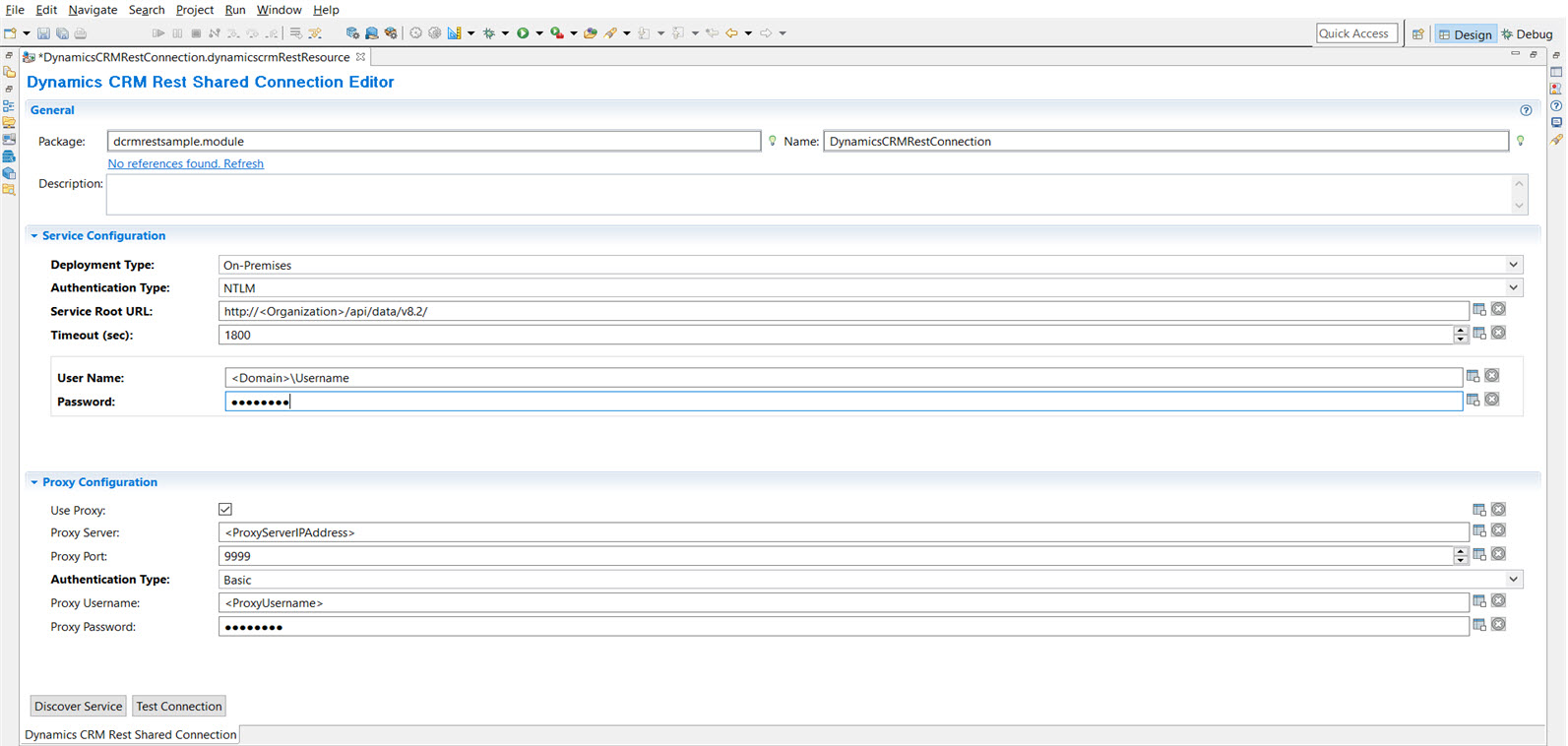Creating a Dynamics CRM REST Connection
Prerequisites
The Dynamics CRM REST Connection shared resource is available at the Resources level. Ensure that you have created a project, as described in Creating a Project.
Procedure
Copyright © Cloud Software Group, Inc. All rights reserved.