Plug-in Overview
You can use TIBCO ActiveMatrix BusinessWorks Plug-in for EJB to connect to J2EE-compliant application servers and invoke Enterprise JavaBeans (EJB) components, or enterprise beans on the servers.
TIBCO ActiveMatrix BusinessWorks is an easy-to-use integration product suitable for enterprise, web, and mobile applications. It uses TIBCO Business Studio, which is an Eclipse graphical user interface (GUI), to define business processes, and it uses the process engine to execute the business processes.
TIBCO ActiveMatrix BusinessWorks Plug-in for EJB plugs into TIBCO ActiveMatrix BusinessWorks, which connects TIBCO ActiveMatrix BusinessWorks with EJB containers.
TIBCO ActiveMatrix BusinessWorks supports plug-ins to extend the palette functionality. After installing the plug-in, an EJB Configuration shared resource and an EJB palette become available in the TIBCO Business Studio. You can add the plug-in activities to the business process you are designing, and integrate them with the BusinessWorks process.
At runtime, the plug-in activities are executed as part of the BusinessWorks process execution. Each plug-in consists of activities which share common functionality and properties.
- Use the EJB2Home activity to retrieve EJB home object and create EJB remote object for EJB 2.x.
- Use the EJB2Remote activity to invoke the EJB remote method which is deployed on the EJB server for EJB 2.x.
- Use the EJB3Remote activity to get EJB remote object and invoke remote method which is deployed on the EJB server for EJB 3.x.
Integrating with JMS
To handle the message-driven beans, you must integrate EJB palette of this plug-in with the JMS palette of TIBCO ActiveMatrix BusinessWorks. Designing the BusinessWorks processes with this plug-in, only session beans and entity beans are supported.
Sending or Receiving Java Objects
Occasionally input parameters or return values for enterprise beans are Java objects. To send or receive a Java object to or from an EJB, use the Java palette to create the object within the process definition. For more information on working with Java objects in process definitions, see TIBCO ActiveMatrix BusinessWorks Bindings and Palettes Reference.