TranslateHL7
The TranslateHL7 activity utilizes TIBCO Foresight® Translator to translate a file from one format to another format.
Use the Translate HL7 activity to specify a translation type and translation map to be used to translate input data from one format to another with no interim staging required.
General
The General tab contains the following fields.
| Field | Literal Value/Module Property/Process Property? | Description |
|---|---|---|
| Name | No | The name to be displayed as the label for the activity in the process. |
| Operation Type | No | This drop-down list allows you to specify the operation type. Refer to the Translated Data Formats section above. |
| CallBack | No | Select this checkbox to use a Java Class for callback (optional).
See to TranslateHL7 Callback for more complete information on Enabling Callbacks. |
| Class Name | No | Specify a Java Class. This field is enabled when CallBack is checked.
See to TranslateHL7 Callback for more complete information on Enabling Callbacks. |
Input
The Input tab contains the following fields.
| Field | Datatype | Description |
|---|---|---|
| map_filename | string | This field specifies the name and extension of a map file. TIBCO ActiveMatrix BusinessWorks™ Plug-in for HL7 with FHIR supports map files with the .map and .xml file name extensions.
A map file specifies the source and target guidelines for each translation map. The source guideline describes the data before translation. The target guideline describes the data after translation. |
| msg_content | string | The message content to be translated. |
| input encoding | string | (Optional) The input encoding used for translation. This is used when translating to ISO-8859-1 only. Valid values are blank (no encoding) or ISO-8859-1. |
| output encoding | string | (Optional) The output encoding used for translation. Valid values are blank (no encoding), UTF-8, UTF-16, or ISO-8859-1. |
Share Guidelines and Maps
If you install TIBCO Foresight® Translator and TIBCO Foresight® Instream® in different directories, you can share their Database directories by modifying the TIBCO_FORESIGHT_HOME /Instream/bin/$dir.ini or TIBCO_FORESIGHT_HOME /Translator/bin/$dir.ini file.
- Open the TIBCO_FORESIGHT_HOME /Translator/bin/$dir.ini file.
- Modify the database path and point it to the
TIBCO_FORESIGHT_HOME /Instream/Database directory.
The following is an example:
:* FORESIGHT Supplied .STD Standard Files FSFACTORY ="C:\Foresight\Instream\Static" :*User-defined .STD Standard Files ALLUSERSSHARED ="C:\Foresight\Instream\Database"
- After making the modification, you can put the involved XSD, STD, and MAP files either in the TIBCO_FORESIGHT_HOME /Translator/Database directory or in the TIBCO_FORESIGHT_HOME /Instream/Database directory.
Output
The Output tab contains the following fields.
| Output Item | Datatype | Description |
|---|---|---|
| msg_content | string | The output of this activity is the translated message in the specified format, which can be the HL7, XML, or Flat File format.
The generated message format is specified in the Operation Type field on the Configuration tab. |
| return_code | numeric | Specifies the TIBCO Foresight® Translator return code.
For example, 100 means the transaction ran successfully, 158 means the map file cannot be opened, and so on. Translator return codes are listed in the TIBCO Foresight® Translator documentation. |
| encoding | string | The encoding used for translation. |
Fault
The Fault tab lists exceptions that are thrown by this activity.
| Error Schema Element | Datatype | Description |
|---|---|---|
| msg | string | Error message description. |
| msgCode | string | The error code. It represents TIBCO ActiveMatrix BusinessWorks™ Plug-in for HL7 with FHIR and TIBCO Foresight® Translator errors.
See Error Codes for details. |
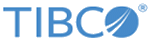

 Create a new Java Class.
Create a new Java Class.
 Browse to an existing Java Class using the Type selection dialog.
Browse to an existing Java Class using the Type selection dialog.