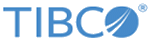Running the Kafka_GeneralSample Project
The sample project shows how to use the plug-in to send and receive messages using Apache Kafka.
Prerequisites
Procedure
- In the Project Explorer view, expand the Module Descriptors resource and double click Components.
- By default, all the processes are listed in the Components editor.
-
On the toolbar, click the
Save
 icon to save your changes.
icon to save your changes.
- From the menu, click to run the selected process.
- In the Run Configuration dialog, expand BusinessWorks Application, and then click BWApplication.
- In the right panel, click the Applications tab, and select the check box next to Kafka_GeneralSample.application.
- Click Run to run the selected process.
-
Click the
Terminate
 icon to stop the process.
icon to stop the process.
Copyright © Cloud Software Group, Inc. All rights reserved.