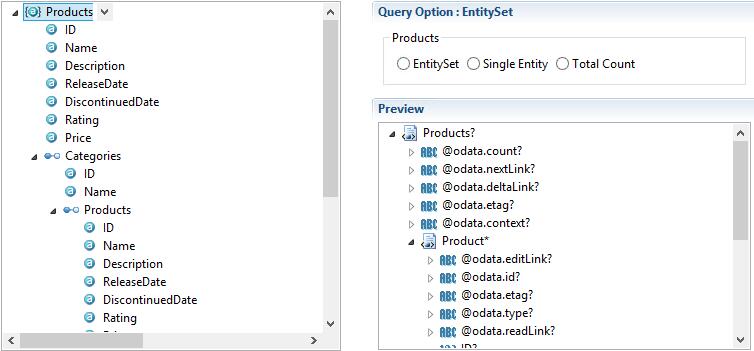Object Tab
In the Object tab, you can generate query resource path part of OData URI; and you can use the rest four tabs to provide a variety of approaches for query options combination.
The Object tab includes two parts: resource tree part is in the upper left of the tab; query options and output preview part are on the right of the tab. For more details, see Resource Tree and Query Options and Output Preview.
As OData official documentation illustrates, a URL used by an OData service has at most three significant parts: the service root URL, resource path and query options.
In some sense, the object tab is an entry of URI builder, beginning of URI constructing, the tree node selected and query option selected. It affects the visibility and content of other tabs.