Task D: Define Nodes
Nodes represent any organization, application or system that will play a part in integrations. For example, nodes can represent customers, business units, suppliers, other trading partners, external or third-party software systems, and so on. Node definitions define the locations to or from which messages can be routed. Because an application can send messages to itself, a default local node definition that represents the application is delivered as part of the integration engine. Each PeopleSoft installation must have one, and only one, default local node.
To define a node, complete the following steps:
-
Go to PeopleTools > Integration Broker > Integration Setup > Node Definitions.
-
Search the existing nodes. If no node satisfies your search criteria, click the Add A New Value link. Enter Node Name and click Add.
-
Click the Node Definitions tab to define the node, as shown in the following figure:
-
Enter Description.
-
Select PIA from the Node Type dropdown.
-
Enter Default User ID.
-
Select the Active Node checkbox.
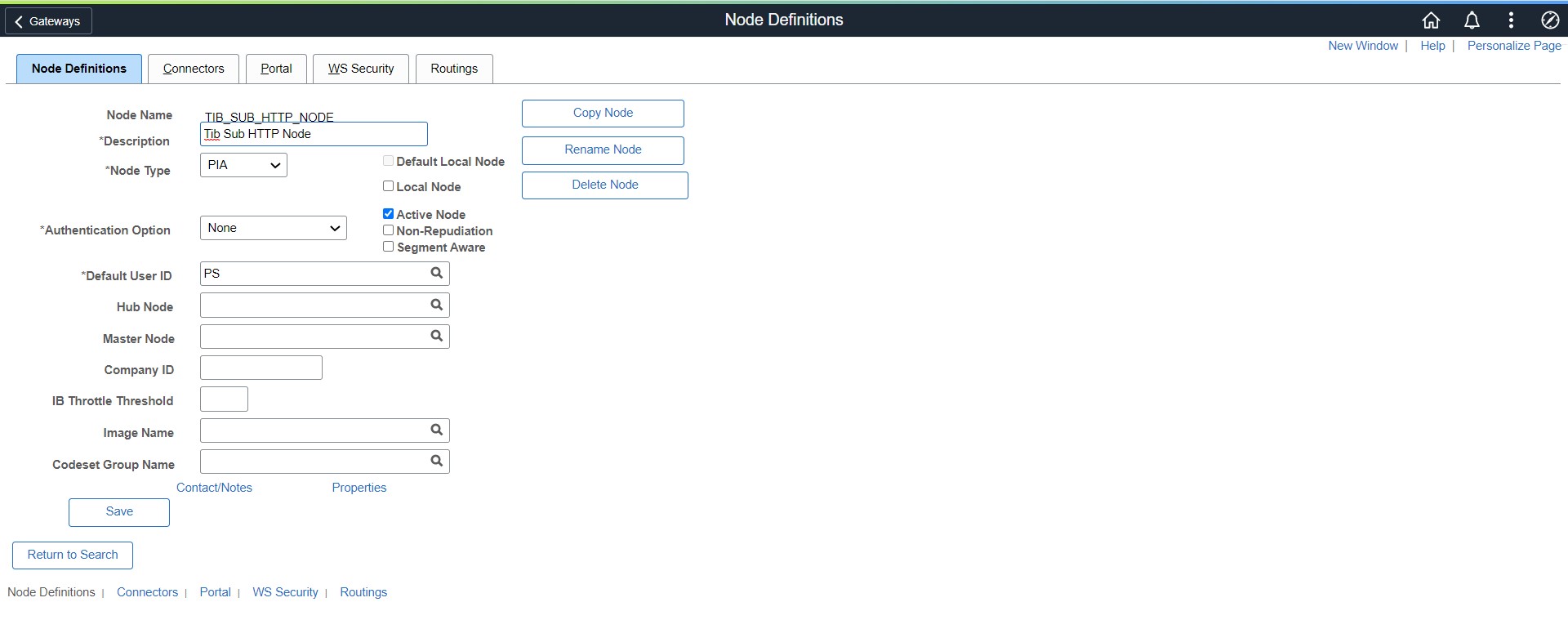
-
-
Click the Connectors tab and define the connectors.
-
Specify Gateway ID or click the button to look up the Gateway ID you defined in Task B, Load Gateway Connectors.
-
Specify Connector ID or click the button to look up the Connector ID you defined in Task B, Load Gateway Connectors.
The connector properties are loaded as shown in the following figure:
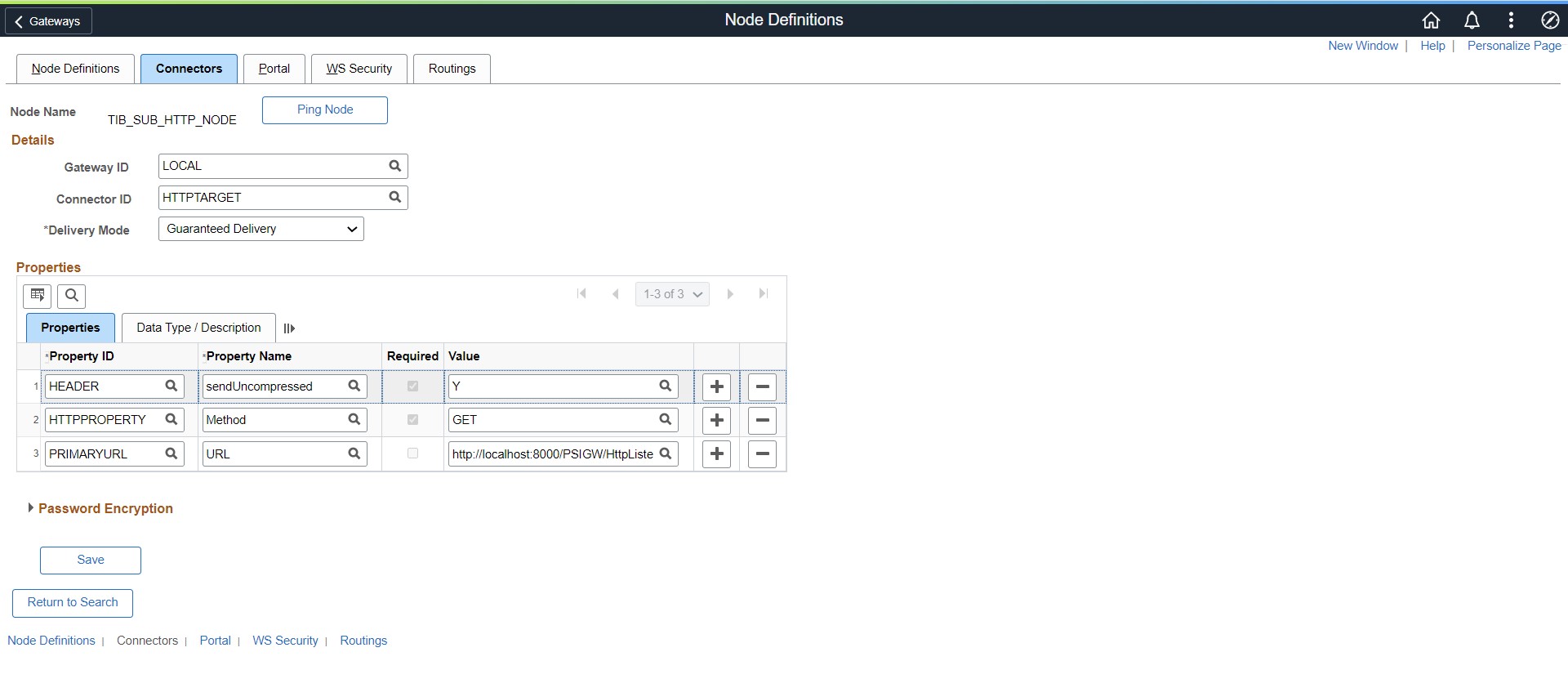
-
Click Ping Node. Ensure the result is success.
-
Click Return.
-
Click Save. The specified node is created.
-