Working with CleanseRecords Process
The sample process shows how to cleanse data.
Prerequisites
Procedure
- Expand the TrilliumSample project in Project Explorer.
- Double-click .
- Expand Module Descriptors and double-click Components.
- Ensure only the CleanseRecords component is selected in the Component Configurations area.
- Click .
- Expand BusinessWorks Application and click BWApplication.
- Ensure only the TrilliumSamples.application is selected in the Applications tab.
- Click Run.
-
Click
Terminate
 to stop the process.
to stop the process.
Copyright © Cloud Software Group, Inc. All Rights Reserved.