Creating and Configuring an Oracle Tuxedo Connection Shared Resource
After creating a project, you can add an Oracle Tuxedo Connection shared resource to establish the connection between the plug-in and the Oracle Tuxedo system.
Before you begin The Oracle Tuxedo Connection shared resource is available at the
Resources level. Ensure that you have created a project. See
Creating a Project for details.
- Procedure
- In the Project Explorer view, expand the created project.
- Right-click the Resources folder, and then click to open the Oracle Tuxedo Connection Client wizard.
- In the
Oracle Tuxedo Connection Client dialog, package name, and resource name of the Oracle Tuxedo connection are provided by default. If you do not want to use the default configurations, change them accordingly. Click
Finish to create the Tuxedo Client Connection.
Note: In a project, all the Oracle Tuxedo Connection shared resources cannot use the same name, even if the shared resources belong to different packages.
- In the
Connection Client panel, enter the JOLT Server Listener Network Address.
- In the Connection Client panel, change the Security Level to NONE or APP_PW or USER_AUTH. The default value is NONE.
- When Security Level is NONE, the activity runs without security level.
- When Security Level is APP_PW, the activity runs with application password. For this, user needs to provide the Application Password field with appropriate password.
- When Security Level is USER_AUTH, the activity runs with valid username and password along with valid application password. For this, the user needs to provide valid username, user password, and application password fields with appropriate values. Here Client Name is optional.
- For non-SSL connection
Use SSL checkbox is unchecked as shown in the image below.
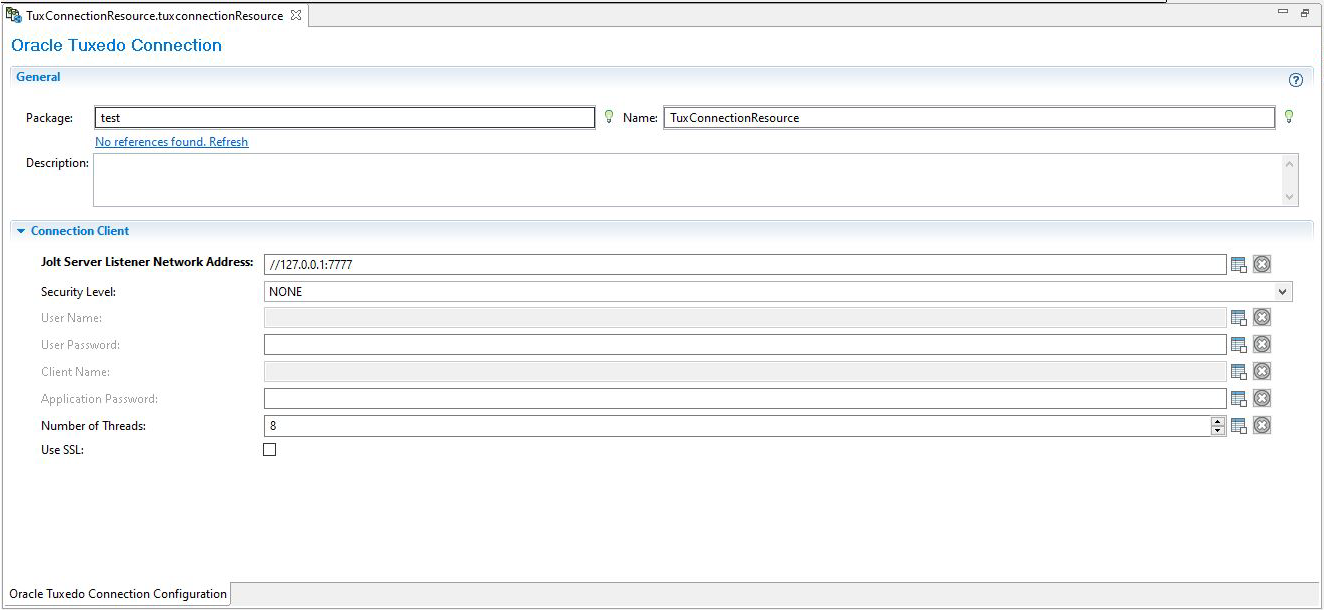
- For SSL connection
Use SSL checkbox is checked as shown in the image below. When checkbox is checked,
Client Certificate textbox is displayed automatically. Provide fully qualified path of client certificate in this textbox.
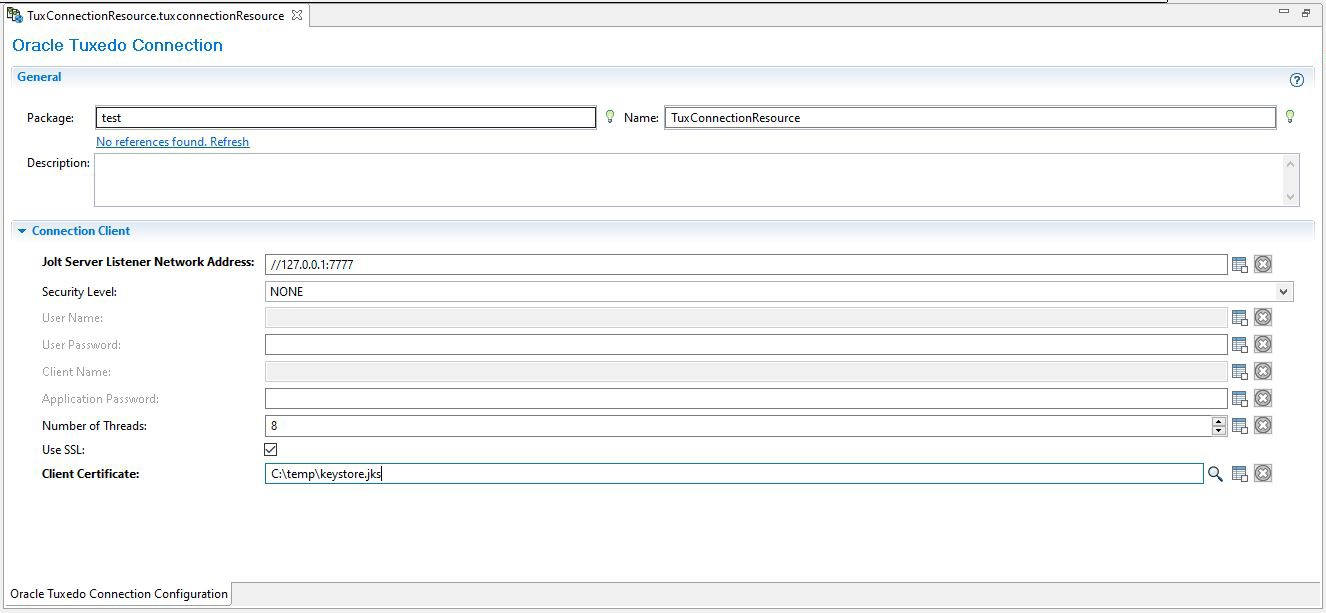
Note: Similarly, the "Jolt Server Listener Network Address" is given for non-SSL and SSL as follows //<IP_ADDRESS>:<SSL_OR_NON_SSL_PORT> or //<HOST_NAME>:<SSL_OR_NON_SSL_PORT>. Depending upon Oracle Tuxedo server configuration, the SSL and non-SSL ports can be same or different.Note: SSL certificate for the client and server can be created using Oracle Wallet or openssl. For more information, refer to "Setting Up Oracle Wallet Using ORAPKI" on the Oracle documentation website. - Click Save.