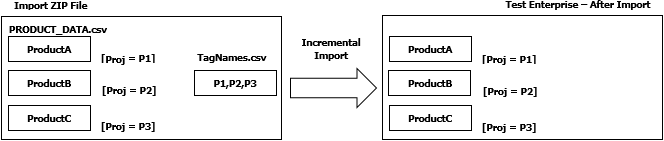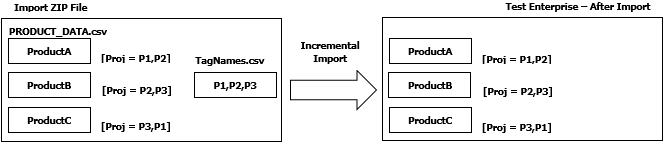Partial Import of Fulfillment Catalog Data - Use Case 8
The following is the eighth use case for the Partial Import feature of Fulfillment Catalog:
Step 1
The Import zip file has repository records (for example, PRODUCT repository records) named ProductA, ProductB, and ProductC with the project tags [P1], [P2], and [P3] respectively. The TagNames.csv file, which exists within the import zip file, has [P1,P2,P3]. Import the zip file to a Clean or New enterprise.
Because [P1,P2,P3] exists in the TagNames.csv file, only the records that have the project tags [P1], [P2] or [P3] are added or modified to the Test enterprise.
Step 2
The Import zip file has repository records (for example, PRODUCT repository records) named ProductA, ProductB, and ProductC with the project tags [P1,P2], [P2,P3], and [P3,P1] respectively. The TagNames.csv file, which exists within the import zip file, has [P1,P2,P3]. Import the zip file to an enterprise on which Step 1 is performed.
Because [P1], [P2], and [P3] exists in the TagNames.csv file, only the records with the project tags [P1], [P2] or [P3] are added or modified to the Test enterprise.
Because ProductA in the PRODUCT_DATA.csv file has the project tag [P1,P2], and the TagNames.csv file has the project tag [P1,P2,P3], it is loaded to the enterprise with the project tag [P1,P2].
Because ProductB in the PRODUCT_DATA.csv file has the project tag [P2,P3], and the TagNames.csv file has the project tag [P1,P2,P3], it is loaded to the enterprise with the project tag [P2,P3].
Because ProductC in the PRODUCT_DATA.csv file has the project tag [P3,P1], and the TagNames.csv file has the project tag [P1,P2,P3], it is loaded to the enterprise with the project tag [P3,P1].