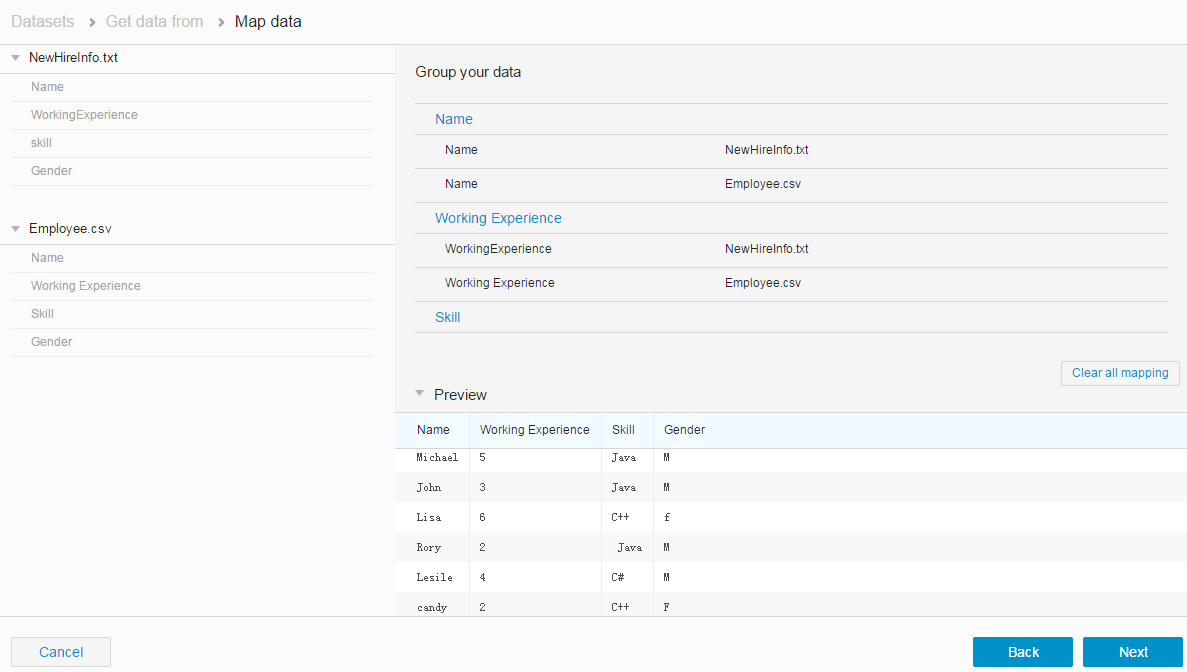Mapping Data
After parsing the source file, you can use the mapping function to consolidate your source data from multiple data sources into a unified dataset.
This function categorizes data with identical column titles into a superset of columns that bears the same title name. Additionally, when only one source data is loaded, you can use this function to check whether all of the data from the source is loaded correctly.
Auto Mapping
On the "Map data" page, click Auto map to automatically map the source data. The mapping result is displayed in the Preview area. Click Next.
Manual Mapping
On the "Map data" page, drag a column from one source file to the right panel, and then drag the column that you want to map from another source file. A superset of column is displayed in the Group your data area.
Hover you mouse over the superset column and click Rename to change the column name. The mapping result is displayed in the Preview area. Click Next.