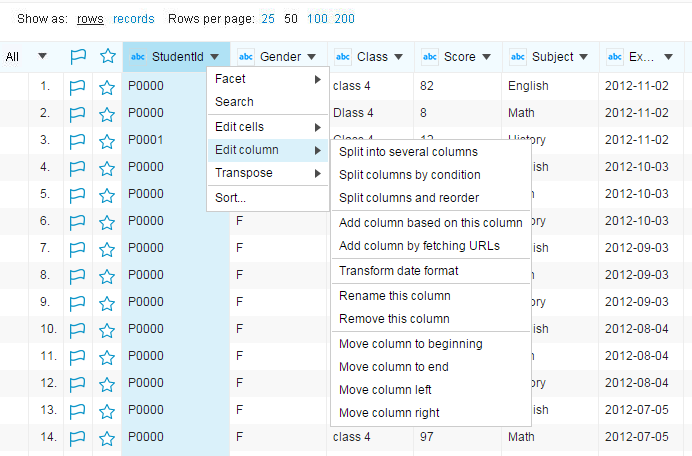Editing Columns
Various ways are available to edit columns. You can split one column into several columns, add a new column based on an existing column, change the column order, and rename and remove a column.
On the project data page, click the header of the column that you want to edit, and then click Edit column.
You can perform the following operations to edit a column:
- Splitting a Column
- Adding a Column
- Transforming the Date Format of a Column
- Renaming a column
- Removing a column
- Moving a column
Copyright © Cloud Software Group, Inc. All Rights Reserved.