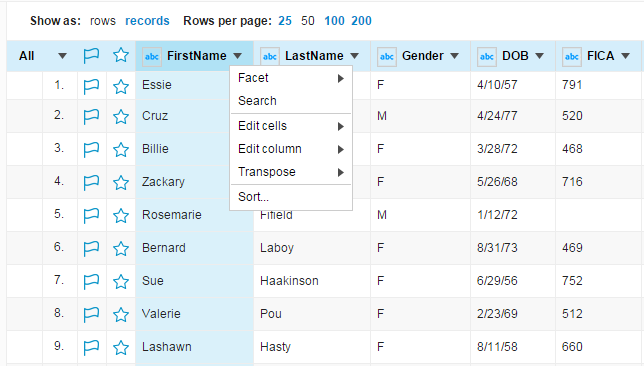Manipulating a Column
TIBCO Clarity provides you a set of operations that you can use to manipulate a specific column in a project.
When uploading raw data to TIBCO Clarity, TIBCO Clarity automatically assigns a data type for each column. If you want to change the data type, click the data type icon, and then select a data type. You can define your own data types for use, see Adding New Custom Data Types.
Copyright © Cloud Software Group, Inc. All rights reserved.