Management overview
Overview of digital asset management
The add-on makes it quick and easy to find the specific digital asset you need with sophisticated searching, sorting, and information editing capabilities. In addition to options available to administrators, users can launch the following activities from the Editor:
Upload new assets.
Attach assets to a data model field.
Use criteria to sort and filter assets.
Select assets to view their details.
Download, share, deactivate and delete assets.
Open assets to apply tags, edit versions and apply metadata.
To access the Editor:
Navigate to and open a data model record containing a field attached to a Drive.
As shown below, click the Edit button.
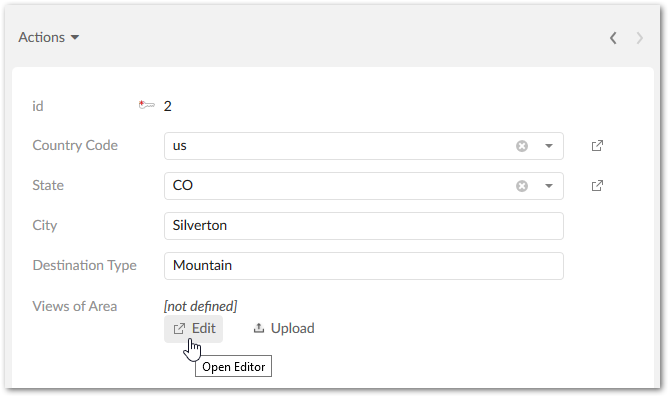
The following image highlights the main Editor areas:
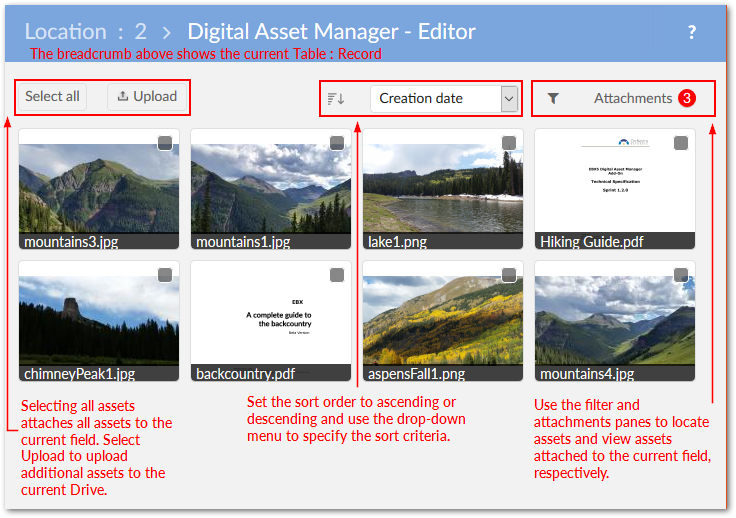
As shown below, you can use the filter to locate assets. The upper portion of the filter allows you to enter keywords and performs a search on the asset's label, description, and physical name. You can also use a combination of asset creation and last update dates. The lower half of the filter pane includes options to filter assets by file extension, asset type, and tags.
Note
In order to use the options in the Search group, the TIBCO EBX® Information Search Add-on must be activated and have a valid license.
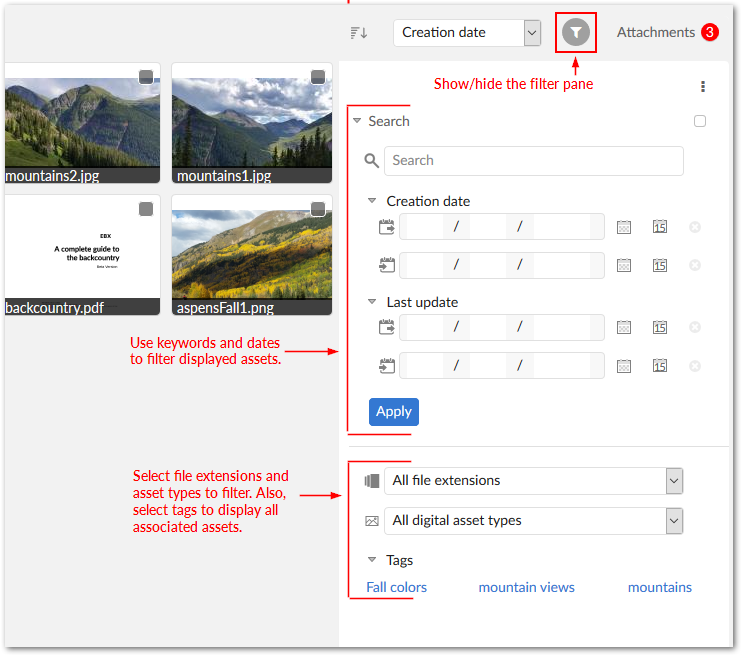
You can use the editor's Attachments pane to display and manage assets attached to the current field:
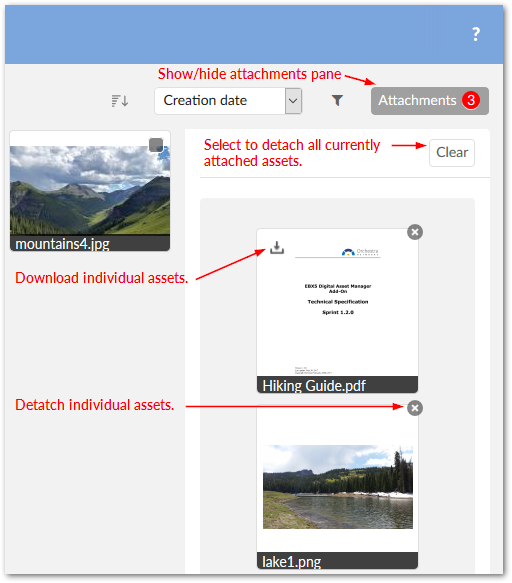
When you select an asset in the Editor, an enlarged view displays. From this view you can use the icons in the top-right corner to:
Download the selected asset. A window displays and allows you to choose the download location.
Open the Edit digital asset view. From this view you can edit basic asset information, tags, versions, and metadata.
Deactivate the asset. After deactivating an asset, only administrators can re-activate it. A deactivated asset no longer displays in the Editor. To re-activate the asset: Navigate to Administration > User interface > TIBCO EBX® Digital Asset Manager Add-on > Digital asset. In the Digital asset table, double-click the asset to activate. Use the State drop-down list to update the asset, save, and close.
Permanently delete the asset. When you permanently delete an asset, the add-on physically deletes it from the Drive.
Share via email. Opens your email client with the selected asset attached to a new email.
Administrators can perform the same actions mentioned above. Additionally, they can use the add-on's administrative tools to backup/restore assets. The following sections describe how to:
Edit an asset's basic information. See Editing asset information.
Create Tag clouds and tags, and apply them to assets. See Tags and tag clouds.
Create new versions of an asset and choose the asset considered the current version. See Managing digital asset versions.
Create metadata categories and apply them to assets, backup and restore assets, configure additional Drive options, and set user permissions. See Additional configuration options.