Previewing assets
For supported file types, the add-on opens a preview when you click an asset's thumbnail. If you select:
an image: the add-on displays a full-size view and you can click to zoom.
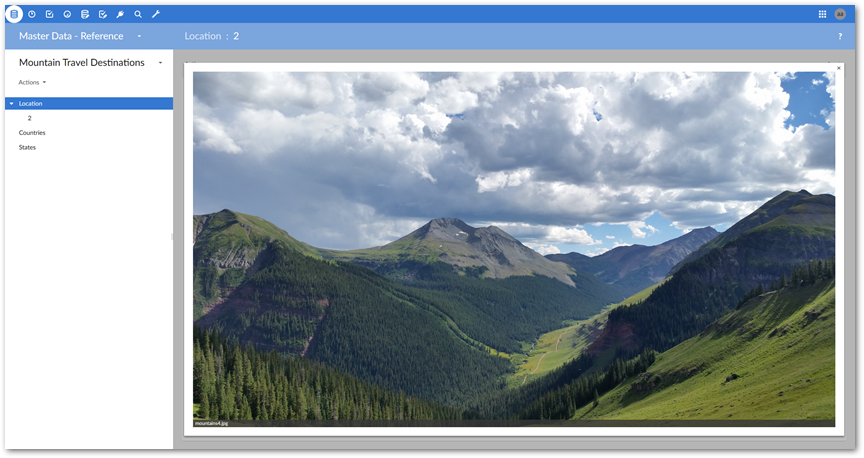
a video: the add-on automatically plays the video and enables basic playback controls.
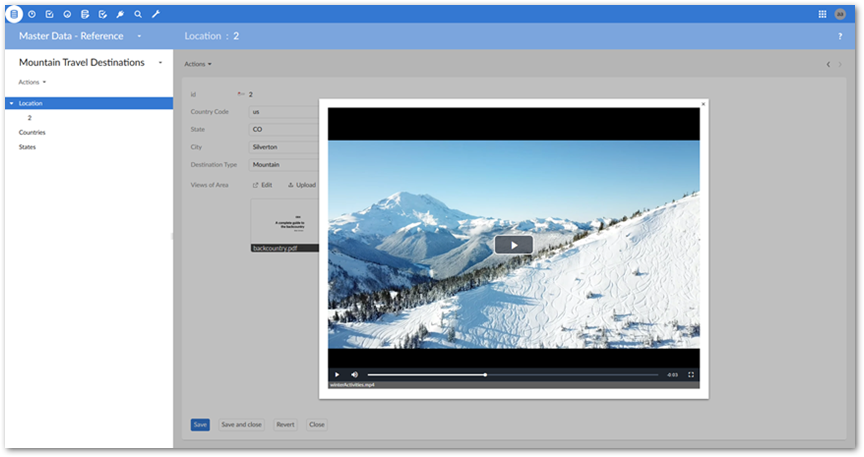
a document: the add-on loads the document for viewing. From the preview, you can access standard viewer features such as zoom, navigation, and search.
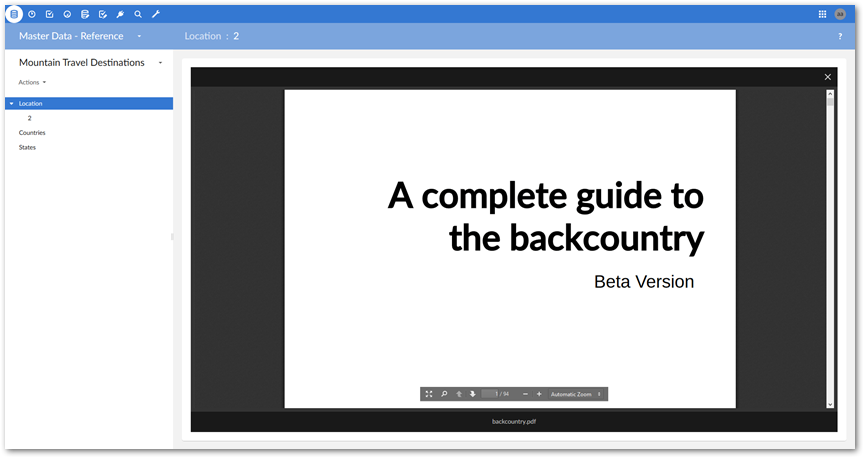
Management overview describes additional options available when previewing an asset from the Editor. The following table provides additional information pertaining to asset previews:
Asset type | Notes |
|---|---|
MP4 | Currently, the add-on supports previewing and thumbnail generation for videos with the H.264 codec and AAC, or MP3 audio format. |
The add-on does not support:
| |
Documents (DOC, DOCX, PPT, PPTX) | The add-on performs some conversion to display document previews. Certain style elements may display differently in the preview. If the add-on cannot create a preview, and error message displays and it allows you to download the asset. When viewing PPT or PPTX previews, text is not selectable and the search function is disabled. |