See: Description
| Interface | Description |
|---|---|
| DataModelResult |
Stores the data result when generating an XML Schema Document (XSD) file.
|
| DataModelSource |
Defines the sources to generate data models.
|
| XSDGenerator |
Provides a method for generating an XML Schema Document (XSD) file.
|
| Class | Description |
|---|---|
| DataModelSpec |
Represents a data model specification, which contains the configurations used for generating an XML Schema Document (XSD) file.
|
| SourceFile |
Specifies the configuration to create a data model source from a file.
|
| SourcePrimaryKey |
Specifies the configurations to create a data model source from an instance of a
PrimaryKey that identifies a record of the Data model table in the Dynamic data modeling dataset. |
| SourcePrimaryKeyFactory |
Provides the methods to get a
SourcePrimaryKey. |
| XSDGeneratorFactory |
Creates instances of
XSDGenerator. |
| Exception | Description |
|---|---|
| DataModelException |
Defines a Dynamic data modeling exception.
|
Classes and interfaces to call the Dynamic data modeling service.
First, you need to define the source used for data model generation. You can use a file or a record in the Dynamic data modeling dataset's Data model table. The following describes how to define each source type:
When defining the data model source from Excel, XML and DDL files:
String dataModelName;
String inputFilePath;
File inputFile = new File(inputFilePath);
SourceFile dataModelSource = new SourceFile(dataModelName, inputFile);
When using XML format files, you also need to define the table paths:
String tableAPath="/root/TableA";
String tableBPath="/root/TableB";
Set<String> tablePaths=new LinkedHashSet<String>();
tablePaths.add(tableAPath);
tablePaths.add(tableBPath);
dataModelSource.setXMLTablePaths(tablePaths);
To define the data model source from PrimaryKey that identifies a record of the Data model table in the Dynamic data modeling dataset.
String dataModelName;
PrimaryKey dataModelRecordPrimaryKey;
SourcePrimaryKey dataModelSource = new SourcePrimaryKey(dataModelName, dataModelRecordPrimaryKey);
Then, you need to define the data model specification, which contains the configurations used for generating an XML Schema Document (XSD) file.
Repository repository;
Session session;
DataModelSpec dataModelSpec = new DataModelSpec(repository, session);
dataModelSpec.setDataModelSource(dataModelSource);
During data model generation, you can save data model configurations to the Dynamic data modeling dataset using the options below:
To save the configuration:
dataModelSpec.setSavedToDynamicDataModelingDataset(true);
To define the field name used for the field label when saving the data model configuration in the Dynamic data modeling dataset:
dataModelSpec.setFieldNameForLabelApplied(true);
After that, you can execute the service:
DataModelResult dataModelResult = XSDGeneratorFactory.getXSDGenerator().generate(dataModelSpec);
The final result is an XML Schema Document (XSD), which can be accessed as below:
File datamodelFile=dataModelResult.getExportedFile();
To create an instance of SourcePrimaryKey with the specific data model name declared in the Data model table, you need to implement the following:
Repository repository;
String dataModelName;
SourcePrimaryKey dataModelSource = SourcePrimaryKeyFactory.getInstance().getSourcePrimarykey(repository, dataModelName);