See: Description
| Class | Description |
|---|---|
| DataTypeFormat |
Encapsulates the common data types that are supported for
ParameterDefinition.It is used for parsing or formatting the value of parameters. |
| DECSubType |
An enumeration class for Data Element Concept sub types.
|
| DECType |
An enumeration class for Data Element Concept types.
|
| EmailConstants |
Provides the list of parameters available when declaring an email template.
|
| FieldDECSubType |
Data Element Concept sub-type for field type.
Declares the types of fields an Indicator works on. Also see SchemaTypeName (EBX® API). |
| FormatDataPolicy |
Represents the policy to format and parse various data types.
|
| FrequencyType |
An enumeration class for frequency types.
|
| IntervalType |
Represents popular interval formats.
|
| PeriodicityType |
Represents period types supported by the add-on.
|
| ProbeType |
An enumeration class for probe types.
|
| SchemaTypeNameExtension |
Identifies a named type definition that extends EBX® and is supported by the add-on.
|
| WorkflowDECSubType |
Represents a sub-type for the workflow Data Element Concept type.
|
| Enum | Description |
|---|---|
| HTMLComponent |
An enumeration class for UI component types such as dropdown box, check box, radio button, text box and date-picker.
|
| Exception | Description |
|---|---|
| DQIdException |
Thrown during execution of an
Indicator. |
Provides common classes that are used by other classes such as exceptions and enumerations.
Some important classes used for indicators:
FrequencyType
public Set<FrequencyType> getPossibleComputationFrequencies()
{
// supports both the on-demand and the real-time computations
Set<FrequencyType> frequencyTypes = new HashSet<FrequencyType>();
frequencyTypes.add(FrequencyType.ON_DEMAND);
frequencyTypes.add(FrequencyType.REAL_TIME);
return frequencyTypes;
}
DECSubType
public DECSubType getDECSubType()
{
return FieldDECSubType.DATE; // this indicator can only be configured and executed on fields with the Date type
}
WatchdogInformation and PeriodicityType
public WatchdogInformation getWatchdogInformation()
{
// return null if the indicator doesn't have any periodicities or thresholds
WatchdogInformation information = new WatchdogInformation();
Set<PeriodicityType> possiblePeriodicities = new HashSet<PeriodicityType>();
possiblePeriodicities.add(PeriodicityType.DAILY);
possiblePeriodicities.add(PeriodicityType.WEEKLY);
possiblePeriodicities.add(PeriodicityType.MONTHLY);
possiblePeriodicities.add(PeriodicityType.QUATERLY);
possiblePeriodicities.add(PeriodicityType.SEMESTER);
possiblePeriodicities.add(PeriodicityType.YEARLY);
possiblePeriodicities.add(PeriodicityType.ANY); // all times are included in execution
possiblePeriodicities.add(PeriodicityType.TOLERANCE); // TOLERANCE or 'None' means using the configured time range
information.setPossiblePeriodicityOfControl(Collections.unmodifiableSet(possiblePeriodicities));
return information;
}
SchemaTypeNameExtension
private static List<ParameterDefinition> getOutputParametersDefinition()
{
List<ParameterDefinition> outputs = new ArrayList<ParameterDefinition>();
ParameterDefinition lifetimeOuput = new ParameterDefinition(
"lifetime",
SchemaTypeNameExtension.INTERVAL,
UserMessage.createInfo("lifetime"),
UserMessage.createInfo("lifetime"));
outputs.add(lifetimeOuput);
return outputs;
}
Please refer to package com.orchestranetworks.addon.dqid for a complete example of indicator definition and implementation.