Previewing assets
For supported file types, the add-on opens a preview when:
You hover your mouse over an asset and select the
 icon.
icon. You click an asset's thumbnail when viewing a table.
If you preview:
an image: the add-on displays a full-size view and you can click to zoom.
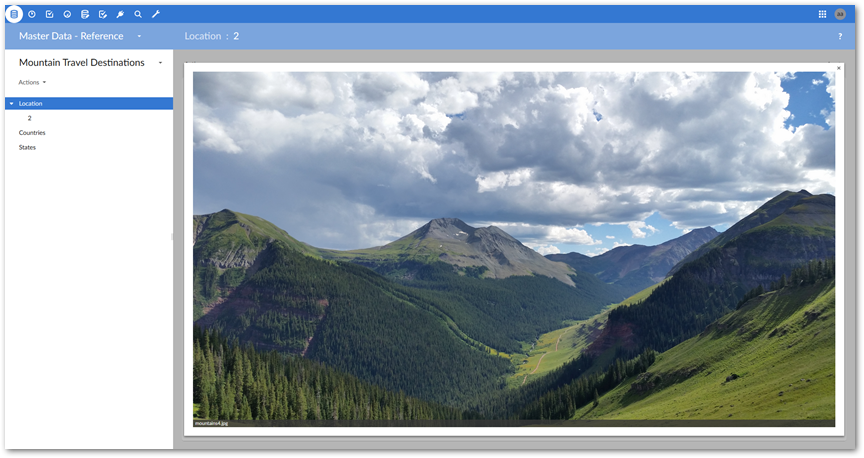
a video: the add-on automatically plays the video and enables basic playback controls.
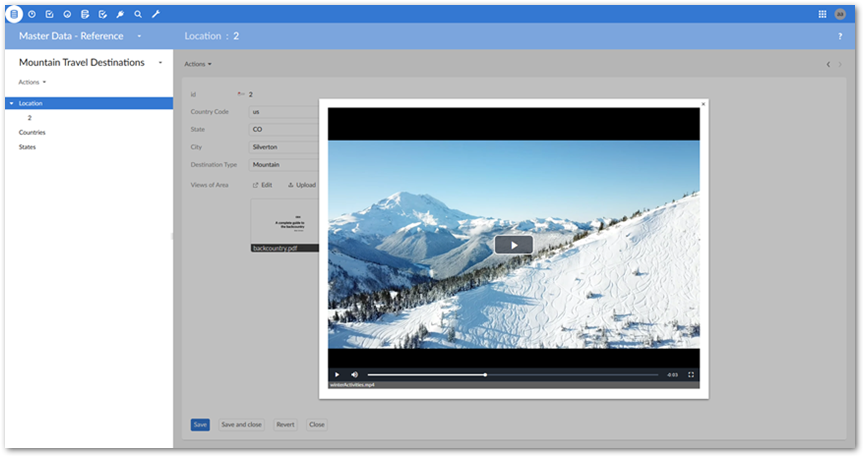
a document: the add-on loads the document for viewing. From the preview, you can access standard viewer features such as zoom, navigation, and search.
Note
To preview DOC files in some languages, such as Vietnamese, Japanese, and Chinese, their respective language packs must be installed on the deployment environment.
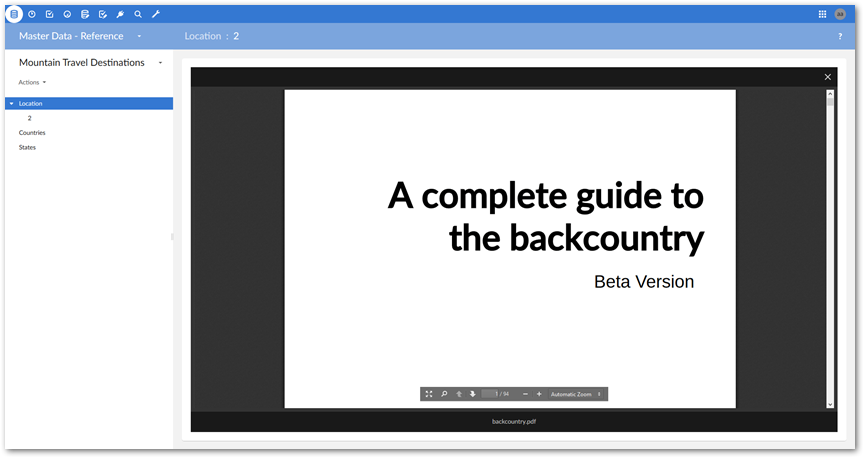
Management overview describes additional options available when previewing an asset from the Drive view. The following table provides additional information pertaining to asset previews:
Asset type | Notes |
|---|---|
MP4 | Currently, the add-on supports previewing and thumbnail generation for videos with the H.264 codec and AAC, or MP3 audio format. |
The add-on does not support:
| |
Documents (DOCX, PPTX, XLS, XLSX) | The add-on performs some conversion to display document previews. Certain style elements may display differently in the preview. If the add-on cannot create a preview, and error message displays and it allows you to download the asset. When viewing PPT or PPTX previews, text is not selectable and the search function is disabled. Also, note that previews of charts in these document types do not display. The add-on supports preview functionality for Word 2007 and newer DOCX files. |