Part 1: Initiate matching
The following steps show how to initiate the matching process manually:
Open a table where the add-on is enabled.
Determine the matching process scope:
To include only specific records in matching, select those records now.
Select all records to run matching on the entire table.
From the table's Actions menu select Match and Merge > Run match.
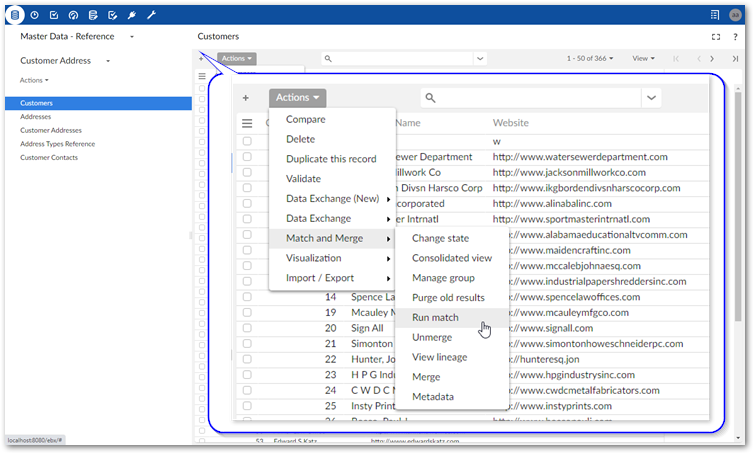
If the matching process takes a while, you can choose to run the process in the background and perform other limited tasks, such as navigate and view your data.
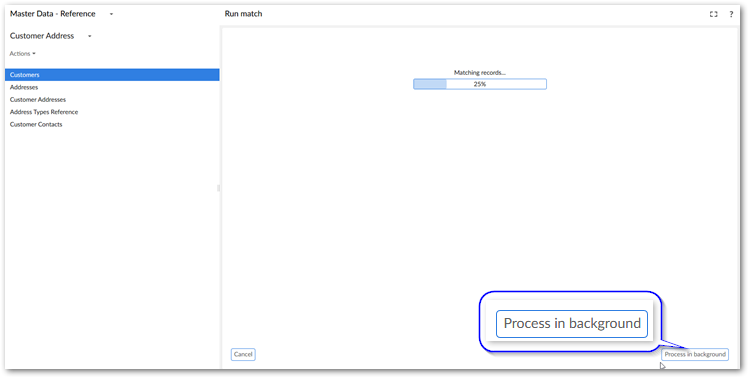
When the matching process completes successfully, the add-on:
Depending on configuration settings, prompts you on whether to purge matching results.
Displays the Consolidated view or Manage group view.
What's next? See Part 2: Using the Consolidated view for additional details and instructions.