Items managed by Metadata Agent
Overview
Metadata Agent allows you to gather raw metadata from the data sources for three managed objects categories:
Managed data source - corresponds to the TDV data source defined in the private part or to the folder containing TDV published view.
Managed assets - children resources of the data source for which metadata can be retrieved.
Managed links - relations between resources, such as foreign keys for relational databases.
You can access a list of the objects managed by Metadata Agents in the Administration perspective.
Managed data sources
In the Administration perspective select Datasources to access the list of the data sources managed by subscribed Metadata Agents.
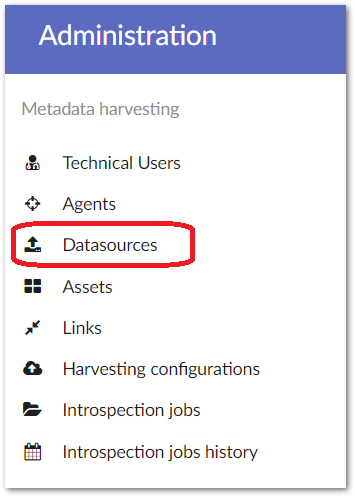
The following information is available for each managed data source:
Field | Description |
|---|---|
Agent identifier | The identifier of Metadata Agent that is connected to this data source. |
Data source Identifier in TDV | Resource path of this data source in TDV instance. Instance |
Identifier in the EBX® Metadata Management application | If the managed data source is already connected to an instance in the EBX® Metadata Management application, the corresponding identifier will appear in this field. |
Status | Data source status:
|
Created at | Creation date for this record. |
Last updated | Last update date for this record. |
Is disabled? | A data source is disabled if the corresponding agent is disabled. |
Datasource Type | Technical data source type in TDV. See Administration of TIBCO® Metadata Agent for the full list of the supported data source types. |
Clean deleted data sources
To delete all data sources with the DELETED status from the system, select the Clean deleted icon above the table. This will permanently delete these data sources from this table. Related links and assets will also be deleted.
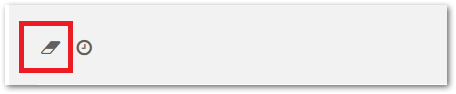
Managed assets
In the Administration perspective select Assets to access the list of the assets managed by subscribed Metadata Agents.
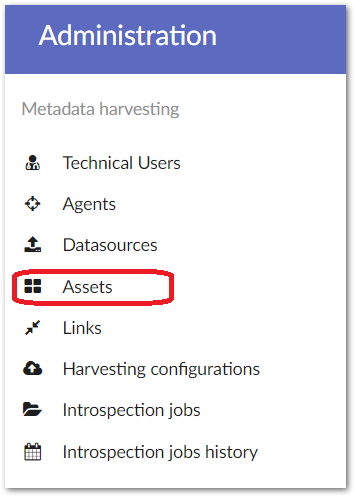
The following information is available for each managed data source:
Field | Description |
|---|---|
Datasource | The data source to which the asset belongs. |
Agent identifier | The identifier of Metadata Agent that is connected to this asset. |
Resource ID in TDV | Resource path of this asset in TDV instance. |
Asset ID in the EBX® Metadata Management application | If the managed asset is already connected to an asset in the EBX® Metadata Management application the corresponding identifier will appear in this field. |
Status | Asset status:
|
Created at | Creation date for this record. |
Last updated | Last update date for this record. |
Is disabled? | An asset is disabled if the corresponding agent is disabled. |
TDV Parent asset Id | Technical path to the parent element in TDV. |
Clean deleted assets
To remove all assets with the DELETED status from the system, select the Clean deleted icon above the table. This will permanently delete these assets from this table. Related links will also be deleted.
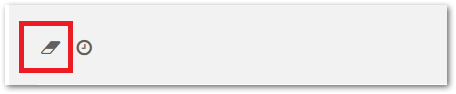
Managed links
In the Administration perspective select Links to access the list of the links managed by subscribed Metadata Agents.
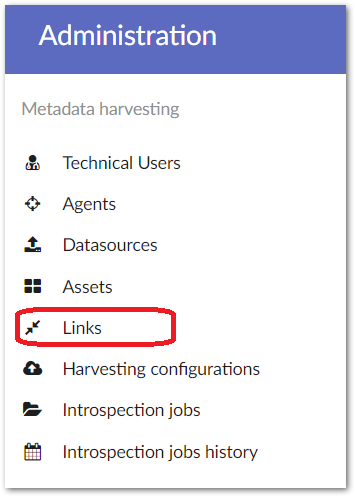
Following information is available for each managed data source:
Field | Description |
|---|---|
Agent identifier | The identifier of Metadata Agent that is connected to this link. |
ID in TDV | Name of the foreign key. |
PK Asset | A managed asset that represents a primary key in this link relation. |
FK Asset | A managed asset that represents a foreign key in this link relation. |
Link ID in the EBX® Metadata Management application | If this managed link is already stored in the EBX® Metadata Management application as a link, the corresponding identifier will appear in this field. |
Status | Link status:
|
Is disabled? | A link is disabled if the corresponding agent is disabled. |
TDV Parent Id | Identifier of the parent link object. |
Clean deleted links
To remove all links with the DELETED status from the system, select the Clean deleted icon above the table. This will permanently delete these links from this table.
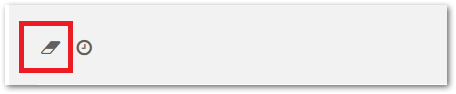
Relation of the managed items with Metadata objects
Each stored managed item has a relationship with an item in the main Metadata data model.
The link is created during harvesting of the metadata through execution of the Harvest metadata service or Create instance from datasource service. Once the metadata is stored, the status of the managed item becomes STORED and the identifier of the corresponding EBX® Metadata Management application object is attached to it.
If an EBX® Metadata Management application object linked to a managed item is deleted, the link is broken and managed item’s status becomes NEW again.
If a physical data source or resource is deleted in TDV, during the next harvesting executed for the corresponding object in the EBX® Metadata Management application the managed item will receive the DELETED status and the linked EBX® Metadata Management application object will be marked as disabled.
For the instances and assets that have a linked managed item, attribute name is read-only as it is used for technical exchanges between the EBX® Metadata Management application and TDV through Metadata Agent.