Workspace
Overview
The workspace displays metadata and allows you to perform related actions. Except for the home section, all menu items display a default view to access a list of entities. A grid contains cards that represent an entity of the same kind, such as an application or a business term. A hierarchical view is used to provide a default view of assets.
A toolbar displays in the upper left corner of the workspace. It allows an authorized user to create records by clicking on the plus icon. When the created item is subject to a workflow, this button launches a creation workflow. This toolbar also allows you to switch to the default tabular view or to the default hierarchical view. Select the clock icon to access modification history for the current entity.
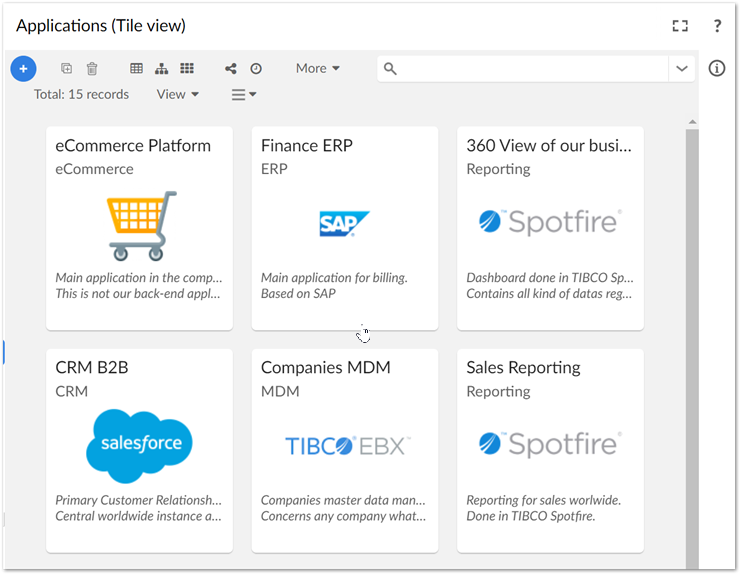
Data views
From an initial view, you can access other views and services to display metadata or perform actions. When browsing in views, a built-in breadcrumb allows you to navigate to previous pages. This is the recommended method of navigation as browser navigation buttons are not fully supported.
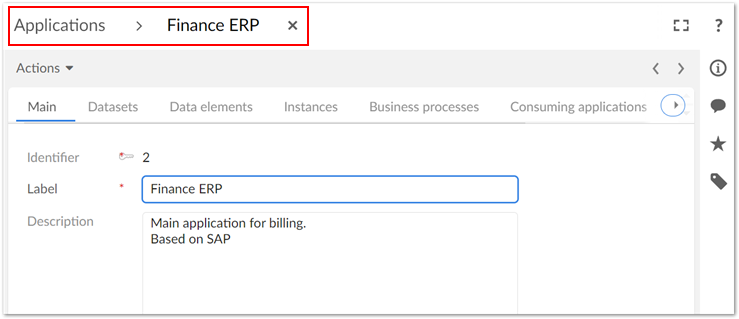
When in the Metadata perspective, you have access to all of the standard EBX® data views:
Tabular view
Hierarchical view
Tile view
Graphical view
Details view