A StreamMessage object is used to send a stream of primitive types in the .NET programming language. It is filled and read sequentially. It inherits from the Message interface and adds a stream message body. More...
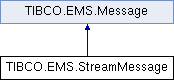
Public Member Functions | |
| override Object | Clone () |
| Create a copy of the StreamMessage object. More... | |
| bool | ReadBoolean () |
| Reads a boolean from the stream message. More... | |
| byte | ReadByte () |
| Reads a byte from the stream message. More... | |
| short | ReadShort () |
| Reads a short from the stream message. More... | |
| char | ReadChar () |
| Reads a char from the stream message. More... | |
| int | ReadInt () |
| Reads an int from the stream message. More... | |
| long | ReadLong () |
| Reads a long from the stream message. More... | |
| float | ReadFloat () |
| Reads a float from the stream message. More... | |
| double | ReadDouble () |
| Reads a double from the stream message. More... | |
| string | ReadString () |
| Reads a string from the stream message. More... | |
| int | ReadBytes (byte[] value) |
| Reads a byte array from the stream message. More... | |
| Object | ReadObject () |
| Reads an object from the stream message. More... | |
| void | WriteBoolean (bool value) |
| Writes a boolean to the stream message. More... | |
| void | WriteByte (byte value) |
| Writes a byte to the stream message. More... | |
| void | WriteShort (short value) |
| Writes a short to the stream message. More... | |
| void | WriteChar (char value) |
| Writes a char to the stream message. More... | |
| void | WriteInt (int value) |
| Writes an int to the stream message. More... | |
| void | WriteLong (long value) |
| Writes a long to the stream message. More... | |
| void | WriteFloat (float value) |
| Writes a float to the stream message. More... | |
| void | WriteDouble (double value) |
| Writes a double to the stream message. More... | |
| void | WriteString (string value) |
| Writes a string to the stream message. More... | |
| void | WriteBytes (byte[] value) |
| Writes a byte array to the stream message. More... | |
| void | WriteBytes (byte[] value, int offset, int length) |
| Writes a portion of a byte array as a byte array field to the stream message. More... | |
| void | WriteObject (Object value) |
| Writes an object to the stream message. More... | |
| void | Reset () |
| Puts the message body in read-only mode and repositions the stream to the beginning More... | |
| override void | ClearBody () |
| Clears a message body in preparation for writing More... | |
| override string | ToString () |
| Return a string representation of the message More... | |
Properties | |
| int | FieldCount [get] |
| Returns number of fields that this message holds. More... | |
Additional Inherited Members |
Detailed Description
A StreamMessage object is used to send a stream of primitive types in the .NET programming language. It is filled and read sequentially. It inherits from the Message interface and adds a stream message body.
Each datum in the stream must be a primitive type, or an object representation of a primitive type.
The primitive types can be read or written explicitly using methods for each type. They may also be read or written generically as objects. For instance, a call to StreamMessage.writeInt(6) is equivalent to StreamMessage.writeObject((object)6). Both forms are provided, because the explicit form is convenient for static programming, and the object form is needed when types are not known at compile time.
When the message is first created, and when clearBody is called, the body of the message is in write-only mode. After the first call to reset has been made, the message body is in read-only mode. After a message has been sent, the client that sent it can retain and modify it without affecting the message that has been sent. The same message object can be sent multiple times. When a message has been received, the provider has called reset so that the message body is in read-only mode for the client.
If clearBody is called on a message in read-only mode, the message body is cleared and the message body is in write-only mode.
If a client attempts to read a message in write-only mode, a MessageNotReadableException is thrown.
If a client attempts to write a message in read-only mode, a MessageNotWriteableException is thrown.
Extensions
TIBCO Enterprise Message Service extends the MapMessage and StreamMessage body types in two ways. These extensions allow TIBCO Enterprise Message Service to exchange messages with TIBCO Rendezvous and ActiveEnterprise formats that have certain features not available within the JMS specification.
- You can insert another MapMessage or StreamMessage instance as a submessage into a MapMessage or StreamMessage, generating a series of nested messages, instead of a flat message.
- You can use arrays as well as primitive types for the values.
These extensions add considerable flexibility to the two body types. However, they are extensions and therefore not compliant with JMS specifications. Extended messages are tagged as extensions with the vendor property tag JMS_TIBCO_MSG_EXT.
Member Function Documentation
|
inlinevirtual |
Clears a message body in preparation for writing
When clearBody is called, the message body is cleared and the message body is set to write-only mode. After the first call to reset has been made, the message body is in read-only mode.
Reimplemented from TIBCO.EMS.Message.
|
inlinevirtual |
Create a copy of the StreamMessage object.
Reimplemented from TIBCO.EMS.Message.
|
inline |
Reads a boolean from the stream message.
This method reads a byte of data from the stream and advances the read position so that the next read call gets the next datum.
- Returns
- the boolean value read
|
inline |
Reads a byte from the stream message.
This method reads a byte of data from the stream and advances the read position so that the next read call gets the next datum.
- Returns
- the byte value read
|
inline |
Reads a byte array from the stream message.
Each call reads bytes from the stream into the byte array, and advances the read position.
This call returns the actual number of bytes read. When the call cannot read even one byte, it returns -1.
A program that calls this method must call it repeatedly until it returns -1, indicating that the program has extracted the complete set of bytes. Only then may the program call another read method.
- Returns
- The byte array value read, or -1 when there are no more bytes to read.
|
inline |
Reads a char from the stream message.
This method reads two bytes of data from the stream and advances the read position so that the next read call gets the next datum.
- Returns
- the char value read
|
inline |
Reads a double from the stream message.
This method reads eight bytes of data from the stream and advances the read position so that the next read call gets the next datum.
- Returns
- the double value read
|
inline |
Reads a float from the stream message.
This method reads four bytes of data from the stream and advances the read position so that the next read call gets the next datum.
- Returns
- the float value read
|
inline |
Reads an int from the stream message.
This method reads four bytes of data from the stream and advances the read position so that the next read call gets the next datum.
- Returns
- the int value read
|
inline |
Reads a long from the stream message.
This method reads eight bytes of data from the stream and advances the read position so that the next read call gets the next datum.
- Returns
- the long value read
|
inline |
Reads an object from the stream message.
- Returns
- the object value read
|
inline |
Reads a short from the stream message.
This method reads two bytes of data from the stream and advances the read position so that the next read call gets the next datum.
- Returns
- the short value read
|
inline |
Reads a string from the stream message.
- Returns
- the string value read
|
inline |
Puts the message body in read-only mode and repositions the stream to the beginning
Reset prepares a message body for reading, as if the message were newly received. This method contrasts with the ClearBody method, which clears a message body in preparation for writing, as if it were newly created.
|
inline |
Return a string representation of the message
- Returns
- string representation of the message
|
inline |
Writes a boolean to the stream message.
Each call writes a data value to the stream and advances the write position so that the next write call appends to the new end of the stream.
- Parameters
-
value the boolean value to be written. The value true is written as (byte)1; the value false is written as (byte)0.
|
inline |
Writes a byte to the stream message.
Each call writes a data value to the stream and advances the write position so that the next write call appends to the new end of the stream.
- Parameters
-
value the byte value to be written
|
inline |
Writes a byte array to the stream message.
Each call writes bytes from the byte array to the stream and advances the write position so that the next write call appends to the new end of the stream.
- Parameters
-
value the byte array value to be written
|
inline |
Writes a portion of a byte array as a byte array field to the stream message.
Each call writes bytes from the byte array to the stream and advances the write position so that the next write call appends to the new end of the stream.
The a portion of the byte array value is written to the message as a byte array field. Consecutively written byte array fields are treated as two distinct fields when the fields are read.
This method attempts to write the specified bytes to the stream; otherwise it attempts to write the entire byte array. The offset and length arguments must be between zero and value.length (inclusive) and their sum must also fall within the same range. That is, these two arguments must specify a span of bytes within the value argument. Otherwise the call throws an IndexOutOfRangeException (and does not write any bytes).
- Parameters
-
value the byte value to be written offset the initial offset within the byte array length the number of bytes to use
|
inline |
Writes a char to the stream message.
Each call writes a data value to the stream and advances the write position so that the next write call appends to the new end of the stream.
- Parameters
-
value the char value to be written
|
inline |
Writes a double to the stream message.
Each call writes a data value to the stream and advances the write position so that the next write call appends to the new end of the stream.
- Parameters
-
value the double value to be written
|
inline |
Writes a float to the stream message.
Each call writes a data value to the stream and advances the write position so that the next write call appends to the new end of the stream.
- Parameters
-
value the float value to be written
|
inline |
Writes an int to the stream message.
Each call writes a data value to the stream and advances the write position so that the next write call appends to the new end of the stream.
- Parameters
-
value the int value to be written
|
inline |
Writes a long to the stream message.
Each call writes a data value to the stream and advances the write position so that the next write call appends to the new end of the stream.
- Parameters
-
value the long value to be written
|
inline |
Writes an object to the stream message.
This method converts an object to a primitive value (if possible) and writes that value to the stream message.
- Parameters
-
value the object to be written
|
inline |
Writes a short to the stream message.
Each call writes a data value to the stream and advances the write position so that the next write call appends to the new end of the stream.
- Parameters
-
value the short value to be written
|
inline |
Writes a string to the stream message.
Each call writes a data value to the stream and advances the write position so that the next write call appends to the new end of the stream.
- Parameters
-
value the string value to be written
Property Documentation
|
get |
Returns number of fields that this message holds.
 Public Member Functions inherited from
Public Member Functions inherited from