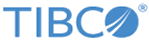Installing the Software
You can use the members that are located in the <USERHLQ>.INSTALL data set to install the MVS components for the TIBCO EMS Client for z/OS (MVS) product.
Edit the selected members indicated in the following steps, substitute the variables, follow any instructions contained in the member, and then submit the JCL for execution.
Procedure
-
Create CLIST temporary file.
Change the #JOBNAME, #USERHLQ, #USERVOL statement variables according to your sites requirements. -
Execute file tailoring CLIST for installation JCL.
If you make an error during input, press the attention key (PA1) and execute starting at step 1 again.Member: SXJ$2EX1 (EX member)
-
Upload the installation file(s) to z/OS.
Upload the files via FTP to your host. -
Define and allocate the TIBCO EMS Client for z/OS (MVS) product libraries.
This task is only to be performed on initial installation.Member: SXJ$4ALL -
Convert product installation files to appropriate data sets.
Member:The following table defines the user substitution variables within JCL and parameter members that are required during the file tailoring process. Ensure that you have all the necessary information before executing Step 6.
-
Execute file tailoring CLIST to update the product supplied variables.
-
Populate the TIBCO EMS Client for z/OS (MVS) data sets with all the update and downloaded members.
Member: SXJ$7UPD -
Check the user's profile and verify that the OMVS Segment has been created.
To verify the output, use TSO LISTUSER <USERID>.For details, see User Profile Requirements.
Copyright © 2022. Cloud Software Group, Inc. All Rights Reserved.