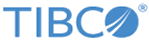Receiving the Initial Installation Files
After transferring the installation files to the z/OS host, you have to receive them during a TIBCO EMS Client for z/OS (MVS) installation on the z/OS host to receive other files and to create the appropriate libraries.
To complete this process, you can use the <USERHLQ>.XMIT.INST file containing the JCL that is required to receive other files and to create the appropriate libraries. The TIBCO supplied variables must be substituted with the appropriate site-specific user values. See General Variables Requirements for more information.
Procedure
Copyright © 2022. Cloud Software Group, Inc. All Rights Reserved.