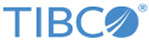Configuring Disaster Recovery
For disaster recovery configurations, specify information regarding other quad members.
| Prompt | Description |
|---|---|
| Is this unit in a disaster recovery configuration? (yes/no): | If this appliance will be part of a disaster recovery installation, enter
yes.
For more information on disaster recovery and its requirements, see Disaster Recovery Configuration. If the appliance is not part of a disaster recovery installation, type no and hit enter and proceed to Beginning Appliance Operations. |
| Is this a backup unit for disaster recovery? (yes/no): | Enter
yes if this appliance is located at the backup site.
Enter no if the appliance is part of the production site. |
| EMS Server IP of the Backup-A appliance (): | This prompt appears only if your previous responses have indicated this appliance:
Specify the IP address of the Backup-A appliance. |
| EMS Server IP of the Backup-B appliance(): | This prompt appears only if your previous responses have indicated this appliance:
Enter the IP address for the Backup-B appliance. |
| Data backup interval in minutes (must be >= 1.0) (): | This prompt appears only if your previous responses have indicated this appliance:
Specify the interval at which updated system information is sent from the production site to the backup site. For example, enter 5 to have an update sent every five minutes. |
| EMS Server IP of the Production-A appliance (): | This prompt appears only if your previous responses have indicated this appliance:
Enter the IP address for the Production-A appliance. |