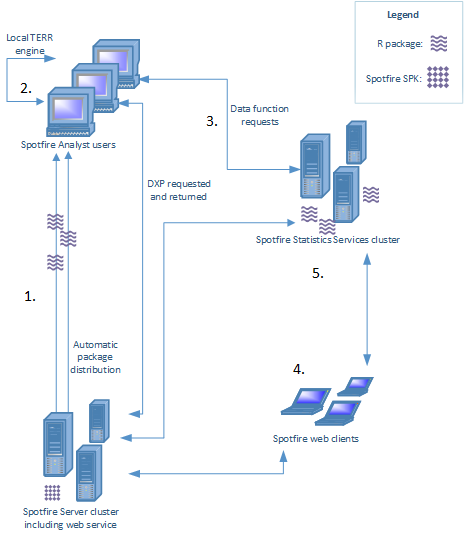Distribute and use the packages
The following image provides a high-level picture of package distribution and use after it has been placed on TIBCO Spotfire® Server and TIBCO Spotfire® Statistics Services.
After the packages are placed on the Spotfire Server and, optionally, Spotfire Statistics Services, they are automatically distributed to Spotfire analysts for use in their advanced analytics, and they are available to Spotfire web client users who access Spotfire visualizations through a web browser. These steps describe the numbers in the image.
- When the Spotfire users launch Spotfire Analyst, they are notified by the server that a new distribution of the package is available. They accept the update.
- Spotfire analysts who have the Data Function license can run data functions using the packages and the local TIBCO Enterprise Runtime for R engine.
- Alternatively, Spotfire analysts run the data functions remotely using the TIBCO Enterprise Runtime for R engine on Spotfire Statistics Services.
- Spotfire web client users access the Spotfire DXP (stored in the Spotfire Library) through the Spotfire Server.
- If the Spotfire DXP includes data function(s), the Spotfire web client accesses Spotfire Statistics Services to run the data function on the TIBCO Enterprise Runtime for R engine and returns the results to the Spotfire web client, which renders the results in the Spotfire web client User browser.
Copyright © TIBCO Software Inc. All Rights Reserved.