Stage the packages
Displayed here is a high-level picture of the processes of staging packages, including deploying them to a Spotfire Server package repository and, optionally, to a Spotfire Statistics Services package repository.
To stage and deploy a package in the Spotfire Server cluster and optionally the Spotfire Statistics Services cluster, follow the pictured workflow above. These steps describe the numbers in the image.
- Produce or download the R language package to use.
- Test the package using your local TIBCO Enterprise Runtime for R engine. (Open the console from the Spotfire Analyst installation, from the menu.)
- Using the SpotfireSPK package in your local TIBCO Enterprise Runtime for R engine, build the SPK. For more information, see the section Creating the Spotfire SPK.
- Hand off the SPK to your Spotfire Server administrator, who places it on the Spotfire Server.
- Using the Eclipse plugin TSSS Connector, upload the original R package to Spotfire Statistics Services. For more information, see the section Package updating tools for TIBCO Spotfire Statistics Services.
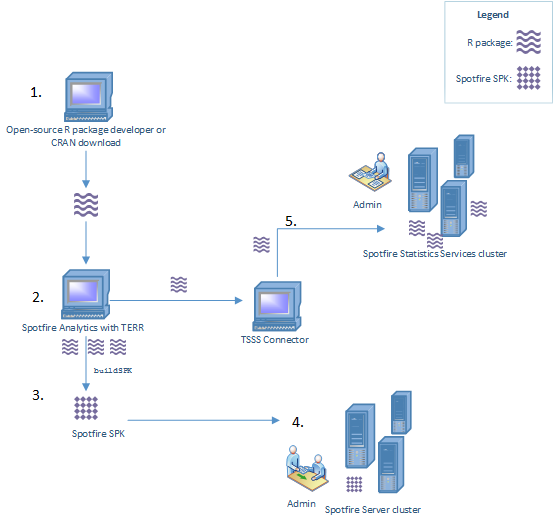
Copyright © TIBCO Software Inc. All Rights Reserved.