Uploading a package to TIBCO Spotfire Statistics Services using TSSS Connector
After you establish a connection to Spotfire Statistics Services, you can begin uploading TERR or R packages.
Prerequisites
To complete this task, you must have completed the following steps.
- Built the package archive or downloaded a compatible package from a trusted web site or a package repository.
- Installed the Eclipse integrated development environment.
- Downloaded the TSSS Connector Eclipse plug-in from the update page on Spotfire Statistics Services. See Package updating tools for TIBCO Spotfire Statistics Services for more information.
- Completed the steps described in Connecting to TIBCO Spotfire Statistics Services.
A package used in a Spotfire Server deployment must match the version distributed in the SPK to Spotfire Professional users of the local TIBCO Enterprise Runtime for R engines. See Develop packages for use with the TIBCO Enterprise Runtime for R engine for more information.
Perform this task using the Statistics Services plugin for Eclipse.
Procedure
Copyright © TIBCO Software Inc. All Rights Reserved.