Validating the package upload
After you upload a package, run a quick validation to ensure that your package is on the server.
Procedure
Copyright © TIBCO Software Inc. All Rights Reserved.
After you upload a package, run a quick validation to ensure that your package is on the server.