Setting up environment variables for a Java Application to use TIBCO Enterprise Runtime for R
For a Java application to use the embedded TIBCO Enterprise Runtime for R engine, you must prepare the environment.
Procedure
What to do next
To test that these environment files are set correctly, the class com.tibco.terr.TerrJava (in terrJava.jar) contains a main method that implements a simple TIBCO Enterprise Runtime for R console. See Example for setting Windows environment variables or Example for setting Linux environment variables.
Copyright © TIBCO Software Inc. All Rights Reserved.