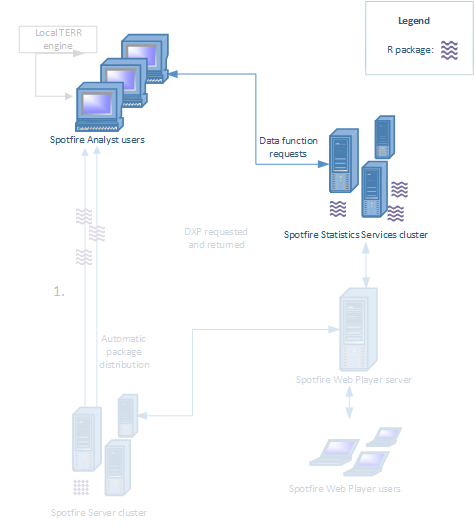Changing the Local Engine Option
You can configure Spotfire Analyst to use the TERR engine that is installed in your organization's Spotfire Statistics Services deployment.
Before you begin
Remember that you must have the same package version on your local installation and on the server. See your organization's package curator for help.
About this task
You can use Spotfire Statistics Services in deployments where web client users access Spotfire analyses. Changing from the local TERR engine to the one on Spotfire Statistics Services is useful for testing the analyses the Spotfire web client users access.