Customize the TERR Environment at Startup
A user or an administrator can specify a variety of files, environment variables, and functions to customize a TERR session. These options are processed when the session starts. Changing them does not affect the current session of TERR.
Startup options are run in order and include the following.
- TERRenviron files
- TERRprofile files
- .TERRData files
.Firstfunction
For both
TERRenviron and
TERRprofile, you can specify site-specific and
user-specific files, which are processed in that order. Optionally, you can
specify them as environment variables rather than files.
You can bypass running individual or all startup options by passing flags.
| Optional startup flags | Description |
|---|---|
--vanilla
|
All startup options ignored. |
--no-environ
|
All
TERRenviron files and environment variables are
ignored.
|
--no-site-file
|
All site-specific profile files and environment variables are ignored. |
--no-init-file
|
All user-specific profile files and environment variables are ignored. |
This flowchart shows you how these options are processed at startup.
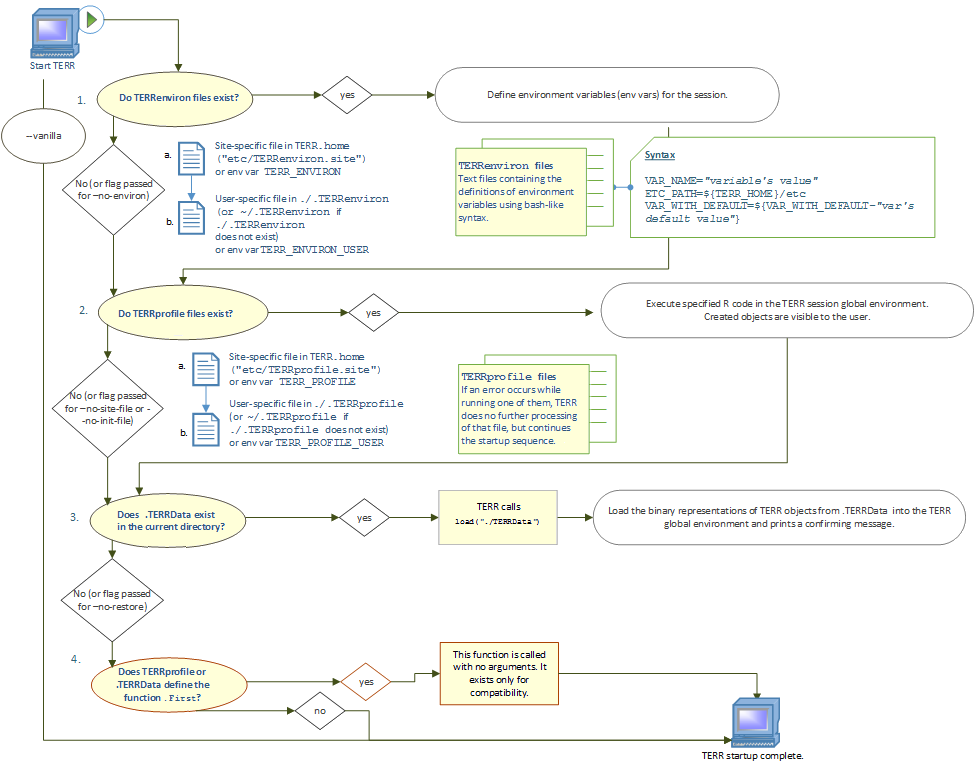
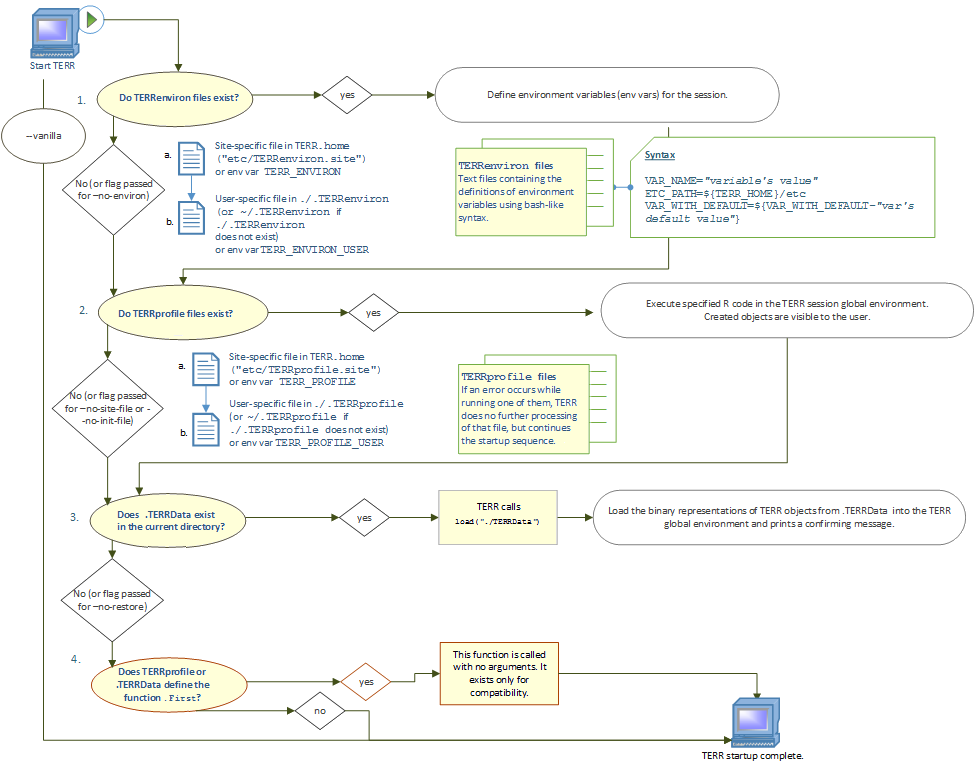
- TERRenviron
The optional TERRenviron files can contain the definitions of environment variables to specify such customizations as JAVA_HOME and the project directory for TERR. TERRenviron is the first file run in a customized TERR startup. - TERRprofile
The optional TERRprofile files can contain R code that is run in the TERR session global enviornment so that objects created in them are visible to the user. - .TERRData
The file .TERRData is created in the current directory by the functionsave.image()when you quit TERR and specify yes when prompted to save an image of the session. - .First
If you create a function called.Firstand put it in a TERRprofile file, or if it is saved in.TERRData, then it is run as part of the TERR startup.
- TERRenviron
The optional TERRenviron files can contain the definitions of environment variables to specify such customizations as JAVA_HOME and the project directory for TERR. TERRenviron is the first file run in a customized TERR startup. - TERRprofile
The optional TERRprofile files can contain R code that is run in the TERR session global enviornment so that objects created in them are visible to the user. - .TERRData
The file .TERRData is created in the current directory by the functionsave.image()when you quit TERR and specify yes when prompted to save an image of the session. - .First
If you create a function called.Firstand put it in a TERRprofile file, or if it is saved in.TERRData, then it is run as part of the TERR startup.
Parent topic: Technical Guide