Enabling Debugging for Data Functions
In Spotfire Analyst, set the option to debug data function.
About this task
Before you begin
Procedure
- From the Spotfire Analyst menu, click .
- From the list, click Data Functions.
- In the Data Functions page, select Enable Data function debugging, and then click OK to accept the change.
Results
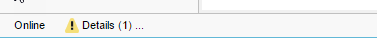
Note: Remember that when
you enable debugging, performance can be affected, and a great deal of
debugging information can be written, depending on the size of the data set and
the complexity of the analysis. You should enable debugging only when it is
needed.
Parent topic: Data Functions
Related concepts