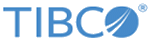This activity allows the user to create a new empty file system or tags on an existing file system.
Configuration
| Field
|
Description
|
| Connection Name
|
Connection name to use when accessing the
Amazon Elastic File System service. If you have created multiple connections with AWS Connector, select the one you want to use from the drop down menu for this field.
|
| Object Name
|
Amazon Elastic File System customer Resource. Select the
Amazon Elastic File System object you want to create:
- Elastic File System
- Elastic File System Tags - Used to categorize a file system by attaching a tag to it.
|
Input
You have the option to either enter the input manually or map the input to the output from a preceding activity, provided that the preceding activity has an output. The input tree displayed for this activity depends on the Connection Name and Object Name that you selected in the
Configuration tab. Refer to the "Using the Mapper" section in the TIBCO Flogo® Enterprise User's Guide for details on how to use the mapper.
Output
This tab displays the activity output schema in a tree structure format. The schema varies according to the object name that you selected in the Configuration tab. The elements that you see in the schema can be mapped as input to the activities which follow this activity in the flow.
Copyright © Cloud Software Group, Inc. All rights reserved.