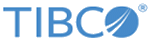Render Copybook Data Activity
This activity accepts data from other activities and produces data according to the COBOL copybook held in a selected Copybook connection. The COBOL data can then be passed to an application. Flogo flows can use other activities to carry out the data delivery.
Configuration
The fields on the Settings tab of this activity are described as follows:
| Field | Description |
|---|---|
| Copybook | The Copybook connection that contains a copybook. |
| Big Endian | The byte order of the incoming data. Select true to specify the byte order as Big Endian, for example, for IBM mainframes and certain UNIX platforms. Select false, if the byte order is Little Endian, for example, for Microsoft Windows and certain UNIX platforms. |
| Character Set | The character-set encoding for the string values in the rendered data except for items with USAGE DISPLAY-1, also affects the rendering of zoned decimal values. For more information, see
Handling of Zoned Decimal Items.
Some of the available character sets are multi-byte, for example UTF-8. If you select a multi-byte character set, it will be used to convert strings to binary content. However the item’s binary length is based on its PICTURE assuming one byte per character. Character Set selection does not alter the binary offsets and lengths of items in the copybook. |
| Character Set for DISPLAY-1 Items | The character-set encoding for items with USAGE DISPLAY-1. Binary length of such item’s is based on their PICTURE clause assuming two byte per character. However, you can choose a single-byte or a variable character set and it is used to render text.
Character Set for DISPLAY-1 Items selection does not alter the binary offsets and lengths of items in the copybook. |
| Multiple Records |
The field that instructs the activity to render multiple copybook records. If Multiple Records is selected, the schema of the Input property data becomes an array. Otherwise the schema is an object that contains a single instance of the copybook data. |
| Record Delimiter | The field that specifies the delimiter between records in the output data in case of a selected
Multiple Records field. You can specify the following valid delimiter types:
You can specify your own delimiter sequence using recordDelimiter on the Input tab of the activity. |
| Truncate Multibyte Strings | The field that specifies whether to truncate long strings and is applicable only if you have selected a multibyte character set. For DISPLAY items, the binary length is equal to the number of characters. If you configure the activity to use a multibyte character set, the binary representation of a string might become longer than the allocated length. In that case |
| Filler Character | The field that specifies the filler character used for text padding or layout gaps. You can choose either NULL (a byte with value zero) or Space as the fill character; NULL is the default.
When you select Space, the exact byte value depends on the Character Set setting of your activity. For more information, see Item Initialization During Rendering. |
| Default Numeric and DATE Items to | This field specifies how the binary data is initialized for numeric or
DATE FORMAT items that are not specified in the input mapping. The options are as follows:
For more information, see Item Initialization During Rendering. |
| ASCII Zoned Format | You can use this field to select a specific ASCII Zoned format to be generated. Use this field when the
Character Set field or
forceCharacterSet field is set to a character set that belongs to the ASCII family.
The input field asciiZonedFormat acts as a runtime override of this field. For more information, see Handling of Zoned Decimal Items. |
| IBM i Sign Nibbles | If it is selected, this field instructs the activity to render the IBM i flavor of zoned and packed decimal items. If it is not selected, zOS flavor is generated.
For more information, see Sign Nibbles in Zoned and Packed Decimal Items. |
Input
The Input tab has the following fields:
Item Initialization During Rendering
In most cases, you supply values to a Render activity through mapping. You are not required to always supply a value using mapping.
When you skip a value, the following may happen:
- Parse checks for any initial value supplied in a VALUE clause in the copybook and renders it if it is present.
- The binary data is formed according to the policies described in the following table. This table also describes any padding that results in case of insufficient data length or layout gaps.
| Item Type | Action |
|---|---|
| COBOL text items (PIC X or G) | The Filler setting of the activity is used to initialize missing items or pad shorter strings. |
| Padding within a REDEFINE group | If a REDEFINE group consists of items on unequal byte length, the Filler settings is used to pad the shorter items. |
| Gaps due to SYNC clause and top-level item placement on the double-word boundary. | Filler setting used to fill the gaps. |
| @binary items | The Filler setting is used to initialize missing items or pad shorter values. |
| Items with DATE FORMAT | The setting Default Numeric and DATE Items to, is in effect. When Type Defaults is selected, the default date 0001-01-01 is rendered. Otherwise a zero byte is used as a filler. |
| External floating point items | The setting Default Numeric and DATE Items to, is in effect. When Type Defaults is selected, the algebraic value 0 is rendered according to the copybook specifics and activity settings. Otherwise a zero byte is used as a filler. |
| Numeric edited items | The setting Default Numeric and DATE Items to, is in effect. When Type Defaults is selected, the algebraic value 0 is rendered according to the copybook specifics and activity settings. Otherwise a zero byte is used as a filler. |
| Zoned and packed decimal items | A zero byte is used as filler. |
| COMP-1 and COMP-2 items | A zero byte is used as filler. |