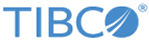CopySheet
Use this activity to copy data from one tab in a source Google Sheet to another tab in a destination Google Sheet. This activity will copy the data from the named sheet to the destination Google sheet. Make sure that the destination sheet already exists.
Configuration
The Configuration tab has the following fields that identify which Google connection to use.
Input
The Input tab has the following fields.
| Field | Description |
|---|---|
| sourceSpreadsheetId | This is a required field which cannot be left blank. The spreadsheetID of the source Google Sheet from which to copy data. |
| sourceSheetId | This is a required field which cannot be left blank. The sheetID of the source Google sheet from which to copy data. |
| destinationSpreadsheetId | This is a required field which cannot be left blank. The destination spreadsheet where the data will be copied. The destination sheet must exist. |
Copyright © Cloud Software Group, Inc. All rights reserved.