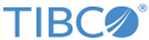Installation Overview
This chapter provides information about the system requirements in terms of operating systems and disk space, recommended setup for TIBCO® Fulfillment Subscriber Inventory installation, variables and properties required, and important files necessary to perform the post-install log analysis.
Pre-Install
Provided below are links to detailed information for preinstall requirements and settings, the install, and post-install steps.
To ensure that you have a good experience installing TIBCO Fulfillment Subscriber Inventory, it is always recommended to check whether your computer is ready for the installation. The pre-install section gives you the prerequisites to install TIBCO Fulfillment Subscriber Inventory:
- Operating System and Database Requirements: This section provides you with information about the platforms that TIBCO Fulfillment Subscriber Inventory supports.
- Installation Guidelines: This section provides details about the installation guidelines for TIBCO Fulfillment Subscriber Inventory.
- Required Products: TIBCO Fulfillment Subscriber Inventory requires a number of software components to be installed. For a complete list of versions and platforms supported, see the TIB_fsi_1.0.0_readme.txt file. Install and configure them in the mentioned order.
- Installation Options: This section provides information about the options for installing TIBCO Fulfillment Subscriber Inventory.
- Installation Related Files: This section provides information regarding disk space requirements, and installation registry, history, and log files.
Install
- Installation Modes: TIBCO Fulfillment Subscriber Inventory supports different installation modes. This chapter provides you with information about the available installation modes.
- Installing TIBCO Fulfillment Subscriber Inventory: Step-by-step instructions are provided in this chapter to help you install TIBCO Fulfillment Subscriber Inventory using different installation modes.
Post-Install
Post-Installation Tasks: After you complete the installation of TIBCO Fulfillment Subscriber Inventory, complete the post-installation tasks and verify the installation.
- Operating System and Database Requirements
TIBCO Fulfillment Subscriber Inventory supports the following platforms and databases: - Installation Guidelines
The following are the installation guidelines for TIBCO Fulfillment Subscriber Inventory: - Required Products
You must install the third-party products and TIBCO products listed in this section. - Installer Options
This topic lists the executable file names and describes some of the options available during product installation. - Installation-Related Files
This section provides the following information:
Copyright © Cloud Software Group, Inc. All rights reserved.