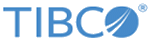| =
|
Specifies an acceptable substitution for a word in a query.
|
| !=
|
Specifies to not substitute a word in a query.
|
| in
|
Displays data in the results that contains the specified word in a list.
|
| not in
|
Excludes data in the results that contains the specified word in a list
|
| like
|
Displays data that has a partial match to the value you type.
For example, you can use this operator to type a partial IP address such as 10.2.3.*. This type of search returns all IP addresses which contain these numbers.
|
| not like
|
Excludes data that contains a partial match to the value you type.
|
| contain
|
Displays data that matches the alphanumeric string you type.
For example, you can use this operator to type a string such as 'Accessed URL' for any detailed message. This type of search returns all detailed messages which contains, starts with, or ends with the value 'Accessed URL'.
|
| not contain
|
Excludes data that matches the alphanumeric string you type.
|
| start with
|
Displays data that begins with the alphanumeric value you type.
For example, you can use this operator to type a string such as 'Accessed URL' for any detailed message. This type of search returns all detailed messages which contains, starts with, or ends with the value 'Accessed URL'.
|
| not start with
|
Excludes data that begins with the alphanumeric value you type.
|
| end with
|
Displays data that ends with the alphanumeric value you type.
For example, you can use this operator to type a string such as 'Accessed URL' for any detailed message. This type of search returns all detailed messages which contains, starts with, or ends with the value 'Accessed URL'.
|
| not end with
|
Excludes data that ends with the alphanumeric value you type.
|
| regexp
|
Displays data in the results only that contains the regular expression you define.
|
| not regexp
|
Displays data in the results only that does not contain the regular expression you define.
|
| >
|
Displays only data in the results that is higher than a threshold number.
|
| <
|
Displays only data in the results that is less than a threshold number.
|
| between
|
Displays data that is between (inclusive) the numeric values you type.
|