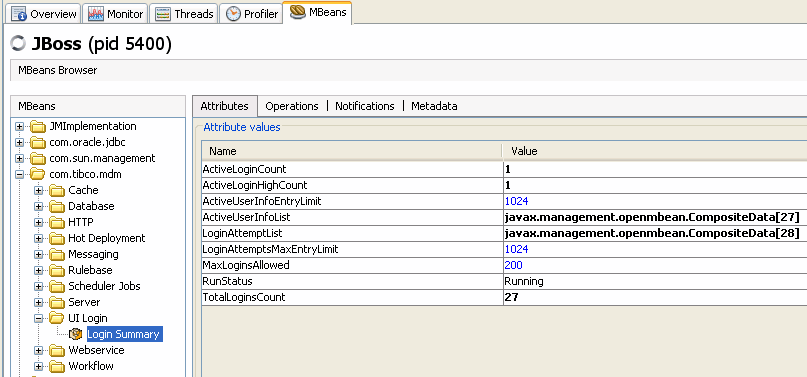Login Summary
Login Summary displays a summary of login activity and controls maximum concurrent logins.
You can reset the counters using JMX operations on the MBean. All statistics are managed for each node in the cluster.
| MBean Name | Attribute Name | Description |
|---|---|---|
| UI Login > Login Summary | ActiveLoginCount | Displays the number of the current active login count. |
| ActiveLoginHighCount | Displays the maximum number of users that were logged in at any given time. | |
| ActiveUserInfoEntryLimit | Displays the limited number for active users. | |
| LoginAttemptList and ActiveUserInfoList | Provides historical data of login attempts and active user entries. To view the login attempt and active user information, double-click the composite data.
|
|
| LoginAttemptsMaxEntryLimit | Displays the maximum limit of active login users. A number of entries to be collected are defaulted as to 1024. You can change this value. After the entry count reaches to the maximum specified count, some of the older entries are removed. |
|
| MaxLoginAllowed | Displays the maximum number of concurrent users who can log in. Default value is 200. You can set the value using the com.tibco.cim.login.maxcount property in Configurator. |
|
| RunStatus | Displays the status of logins. | |
| TotalLoginsCount | Displays the total number of logged in members. |
Copyright © Cloud Software Group, Inc. All rights reserved.