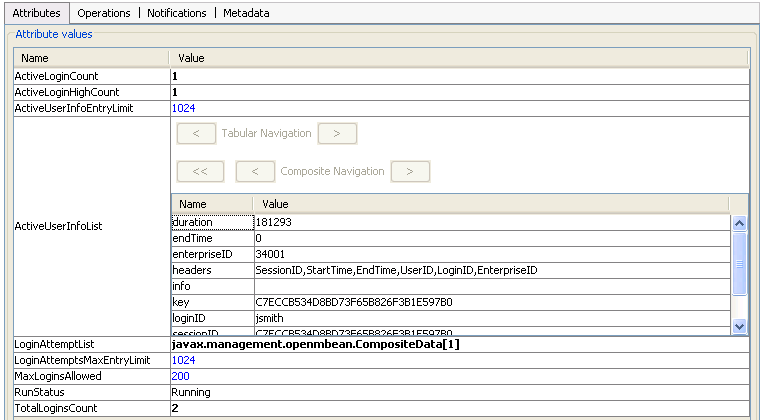Active Users Information
The active user information is collected only when the login attempt is successful.
To view the active user information, double-click the composite data of the ActiveUserInfoList attribute.
For each active user, you can track the following information:
| Name | Description |
|---|---|
| duration | Time since login till logout or current time. Time is denoted in milliseconds. |
| endTime | Time when the user ends the session. Valid only for the sessions, which are terminated, else the field is empty. |
| enterpriseID | An unique identification number assigned for an enterprise. |
| headers | A comma separated list of headers. |
| info | Info and Key are reserved attributes. |
| key | |
| loginID | The user name which is used for login. |
| sessionID | An unique identification number of the session. The Session ID is similar to the Session ID captured for Login Attempt Information and can be used to find additional information for login attempt. |
| startTime | Time when the user logs on to the application. |
| userID | UserID as defined by TIBCO MDM. The ID is stored in the MEMBER table. This number is sequentially assigned. |
Viewing Login and Active User Information
You can view the login and active user information using the following options:
- elink.log file: The file is located at $MQ_LOG/elink.log. Execute logLoginInfoEntries JMX operation for the UI Login MBean. It places both entries for UI and web services. JMX must be enabled for this to work. If debug logging is disabled, entries are printed on system.out instead of elink.log file.
- Java VisualVM under MBean UI Login: Along with tracking Login Attempt and Active User information, Java VisualVM also allows the following operations:
- clearLoginInfoEntries(): resets the information and discards all collected data.
- resetLoginAttemptsMaxEntryLimit:resets the maximum entry limit number of login attempts to the default value.
- resetActiveUseInfoMaxEntryLimit: resets the maximum entry limit for number of active user information kept to default value.
- resetall: places all entries to elink.log or system.out and clears already collected login and active user information.
- logLoginInfoEntries: maintains a log of each login information entry.
Note: To reset the LoginInfoEntries, you can enter 0 value for the LoginAttemptsMaxEntryLimit and ActiveUserInfoMaxEntryLimit attributes.
For more details on UI Login operations, refer to UI Login Operations.
- JMX Control: You can view information using the same JMX control that can be browsed by any JMX client.
Copyright © Cloud Software Group, Inc. All rights reserved.