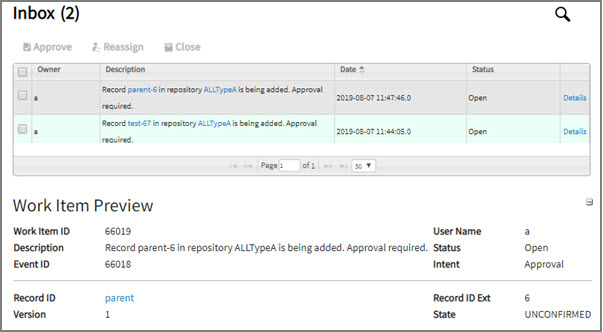Simplified Inbox
The Simplified Inbox page has limited functionality. You can select a single or multiple work items and perform the following actions:
- Approve: Confirm the work items quickly. For information, see Quick Approve Work Items.
- Reassign: Reassign a single work item or multiple work items to the selected users playing a specific role.
- Close: Close work items.
Note: By default, the Close option is disabled. You can delegate work items by using the role delegation option. Additionally, you can define resource security permission to view, reassign, and close work items.
- Search: Search for work items. You can filter your search based on the following options: date, state, user, work item type, document type, action, event ID, closed by, backend system, repository, intent, result, and activity name.
- Work Item Details: For information on the work item details, see
Work Item Details View.
In the Simplified Inbox, the Details link is displayed in the last column for each work item. Click the link to view the work item details. The work item details are displayed in a two-column table, including work item and its value.
Attention: If you click the Details link for an unsupported work items, the Classic Inbox page is displayed instead of Work Item Details page. - Work Item Preview: Click the work item row (except the first check box and the
Details column) to preview the work item. The work item preview is displayed at the bottom of the page. You can expand or collapse the work item preview. In the left corner of the
Work Item Preview section, click the minus sign (-) to collapse the work item preview and the plus sign (+) to expand the work item preview.
The preview includes work item ID, description, event ID, closed by, user name, status, closed on, intent, record ID, record ID extension, version, and state options. The closed by and closed on options are displayed only if the work item is closed.
Click the record ID link to view the record details. The Work Item Details page is displayed. For information on the work item details, see Work Item Details View.
Copyright © Cloud Software Group, Inc. All rights reserved.