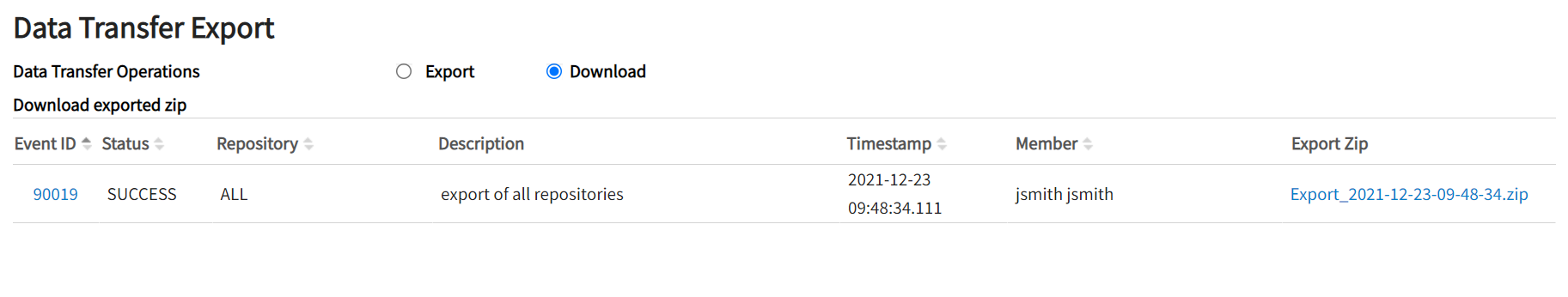Downloading Export ZIP
By using the Download option, you can download the existing export archive (ZIP) file.
Before you begin Export repository metadata by using the Export option. See Exporting Data Using Data Transfer.
- Procedure
- In TIBCO MDM, click System Operations> Data Transfer Export.
- On the Data Transfer Export page, select Download.The Download exported zip section displays the event ID link, status, repository name, description, timestamp, member, and the export ZIP link.
- In the Event ID column, click the event ID link to see details of the event. See View Event Details.
- In the Export zip column, click the
Export_datetimestamp.ziplink to download the export.zipfile.
ResultThe export archive is downloaded containing the repository metadata ZIP files and various CSV files containing records, relationship data, and reimport metadata.
What to do nextThe downloaded export archive can be imported as it is in a target enterprise by using the Data Transfer Import option. The export archive contains a
README.txt file that has information about its origin and details such as source enterprise name, repositories exported, user name, date, and time stamp.